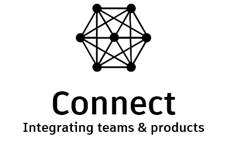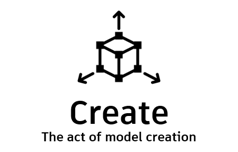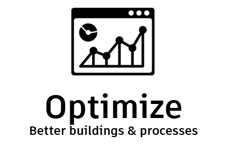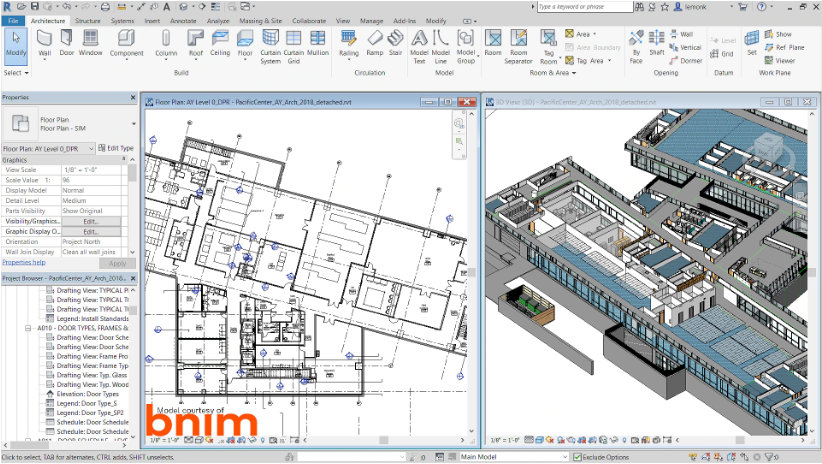Specifications
- What is Revit?: Revit is used to design, document, visualize, and deliver architecture, engineering, and construction projects. What is the purpose of Revit?
Revit is used to coordinate all data inputs (including CAD) and produce federated project deliverables. Revit includes purpose-built tools for architecture, engineering, and construction disciplines.
- Why Revit?: With tools for sketching, scheduling, annotating, and document production, Revit drives efficient BIM workflows and includes specialized tools and automation for every AEC discipline.
Autodesk supports the way AEC project teams work together anytime, anywhere. With Revit cloud worksharing and Autodesk BIM Collaborate Pro, keep your teams in sync and your projects on track.
- Who's suitable to use Revit?: It's generally used by architects, structural engineers, mechanical, electrical, and plumbing (MEP) engineers, designers, and contractors.
Description
Autodesk Revit
Software for Building Information Modeling (BIM)
Built for Building Information Modeling (BIM), Autodesk Revit software combines features for architectural design, MEP, and structural engineering, and construction, in a single, comprehensive application, which
allows the users to design parametric modeling and drafting elements.
Building Information Modeling.png)
Building Information Modeling (BIM) is a new Computer Aided Design (CAD) paradigm that allows for intelligent, 3D and parametric object-based design. In this way, Revit provides full bi-directional associativity. A change anywhere is a change everywhere, instantly, with no user interaction to manually update any view.
A BIM model contains the building's full life cycle, from concept to construction to decommissioning. This is made possible by Revit's underlying relational database architecture which its creators call the parametric change engine.
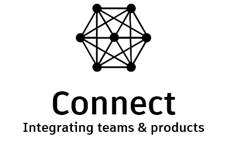 |
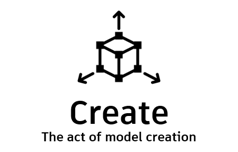 |
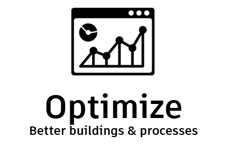 |
Supports SketchUp into Revit
BIM 360 Design Sync Activity Indicator |
Produce consistent, coordinated, and complete model-based building designs and documentation.
Provide faster model definition completeness |
MEP System Analysis Features and Framework
Enjoy enhanced levels of contro over your wall creation workflow |
Benefits

Accurately capture design intent in 3D
Automatically update floor plans, elevations, sections and 3D views.
Use 3D visualizations to see a building before it is built.
Collaborate and coordinate across multidisciplinary teams
Contributors across all disciplines use worksharing to share and save work to the same project.
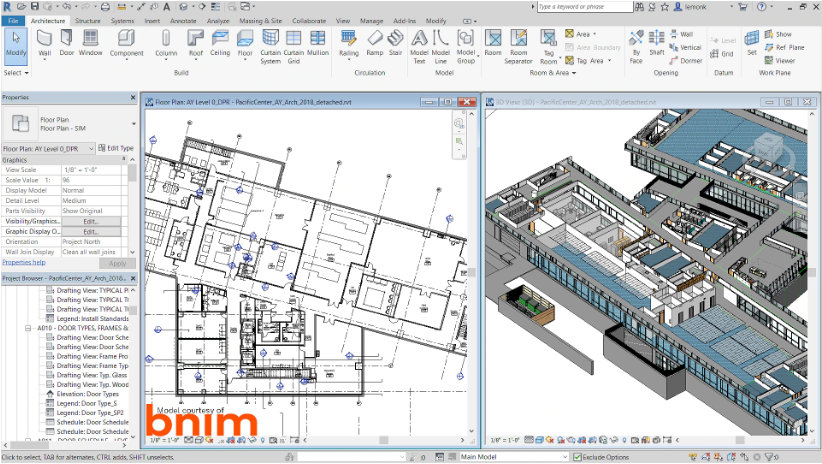
Connect project teams and data to the
BIM 360 platform
Extend Revit functionality with interoperable software
and services from Autodesk. Customize and expand
workflows with discipline-specific or regional solutions
that are custom-built by third-party partners.
More detail about Drawbridge Technologies (M) Sdn Bhd
.png)