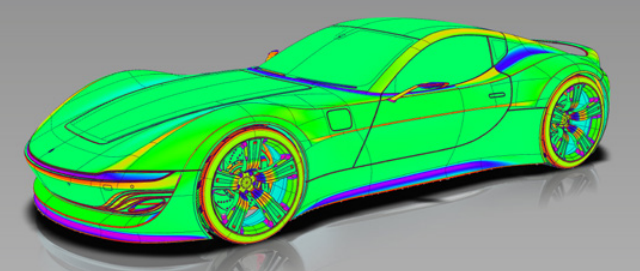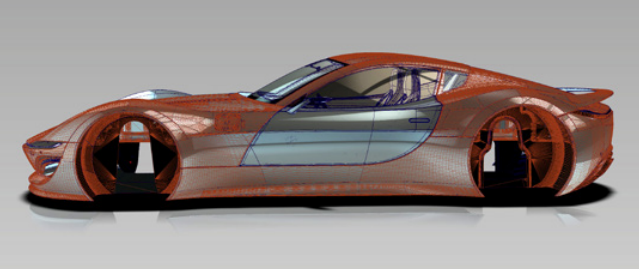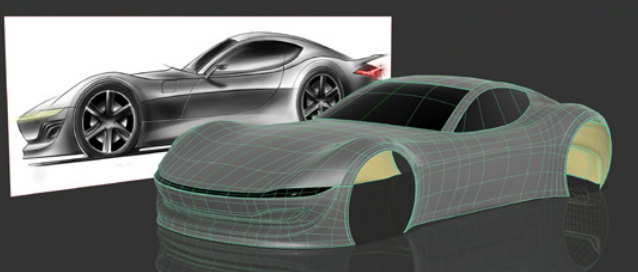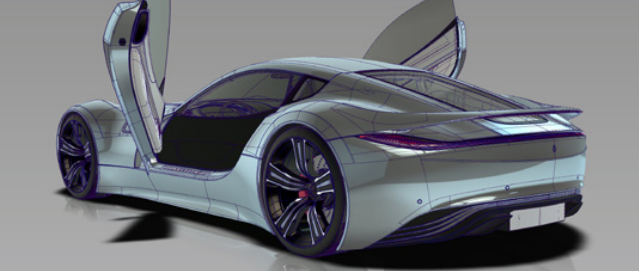Specifications
- What is Alias?: Alias is design software that lets you create products and improve processes with a single design pipeline, that seamlessly collaborate across different workflows and disciplines, Increase productivity and eliminate the need to toggle between siloed systems.
- What is it used for?: Alias is a product design software that is commonly used for sketching, concept modeling, surfacing, and visualization.
- Why Alias?: Alias helps to accelerate time to market by giving you powerful tools that will allow you to deliver designs faster. Not to forget, the streamline processes that enables you to communicate design intent across teams using a combination of discrete tools in a single unified pipeline.
Description
Autodesk Alias
Benefits
Effortless conceptual design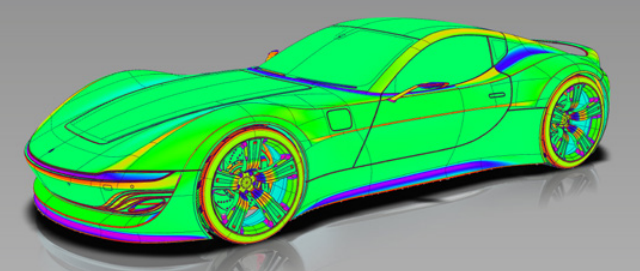
Alias software helps you explore innovative design concepts in a digital environment. It creates sketches and concept models with a cohesive 2D/3D workflow, with the flexibility to create a variety of compelling designs that resonate with your customers.
Use new computational design tools to rapidly explore and iterate designs faster than ever before. Realise impossible shapes faster with computational design.
3D design modeling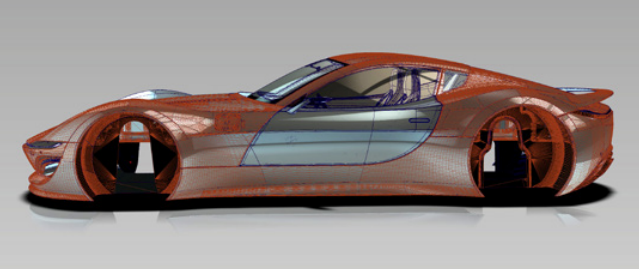
Develop ideas into 3D forms through a creative, iterative modeling process that helps quickly evolve designs from concept to reality.
Alias gives you the ability to model with NURBS data with a comprehensive set of curve-based modeling tools, as well manipulate 3D forms without rebuilding geometries.
Precision surface modeling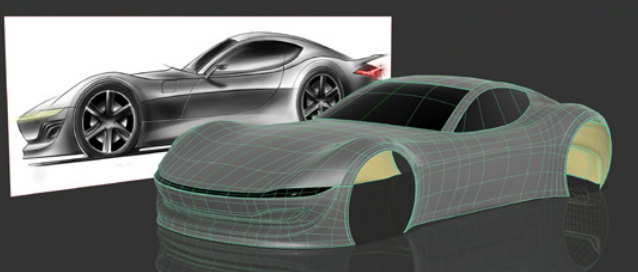
Provides the tools you need to build high-quality Class-A surfaces, refine innovative design details, and create productions-ready technical surfaces.
Tools that ensure G3 continuity, surface alignment, surface evaluation and the choice of creating Bezier or NURBS geometry. All with speed, control, and accuracy.
Reverse-Engineering with scan data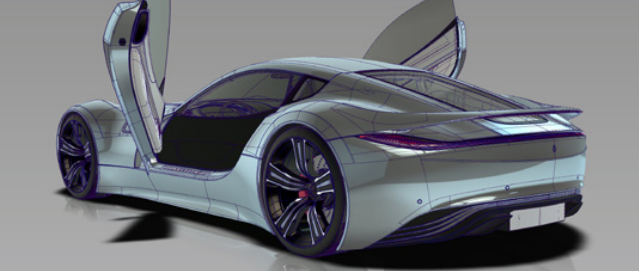
Move easily between the analog and digital worlds. Alias software enables you to incorporate changes to a physical model into your digital model with its scan data workflows.
You can import scan data from clay models, clean up and simplify the data and modify your current design in a hybrid NURBS and mesh environment, without having to resurface the entire model, saving time and effort.
More detail about Drawbridge Technologies (M) Sdn Bhd