Model: RG-EST310
RUIJIE | REYEE 5GHz Single-band Dual-stream 802.11ac Wireless Bridge (2 Devices Paired)
Ruijie Reyee Series RG-EST310 is an 802.11ac wireless bridge for video surveillance backhaul or remote wireless transmission in scenarios such as elevators, tower cranes, factories, campuses, and construction sites. Operating at 5GHz, RG-EST310 supports two spatial streams (2x2 MIMO technology) and provides up to 867Mbps throughput, which can fully meet the data link bandwidth requirements of various services.
RG-EST310 consists 2 devices, including the recorder-end and camera-end device. They are paired by default and can be deployed without requiring any configurations. When used for video surveillance backhaul, it is recommended to connect a switch or hard disk recorder to the recorder-end and connect a network camera to the camera-end.
RG-EST310 can be managed via the app, including viewing the network topology and modifying configurations, which has completely revolutionized the conventional contact-type bridge configuration method. Bridge maintenance no longer requires working at heights, reducing the difficulty of maintaining bridges to an unprecedented level.
With the four-sided curved edges design, RG-EST310 fully utilizes the compact size and offers an exquisite exterior design. Straps are provided for easy equipment installation. The casing of the device is optimized to deliver better dustproof and waterproof performance, providing IP65 protection. The weather-resistant materials enable the casing to stay robust for a long time under harsh conditions such as exposure to the sun, wind, acid and alkali corrosion. Moreover, the wide temperature range of the industrial materials adopted for the device fully guarantee the reliability and durability of the device under various complex environments such as hot and humid weather, dry and cold weather, sun exposure, rain, strong winds, etc. The device is capable of effectively withstanding the impact of bad weather or harsh environments, offering high stability while significantly reducing construction and installation difficulties.
The device is built-in with wireless product management software. Users can view all wireless bridge information and the topology by logging in to any bridge device.
Key Features
|
Model |
RG-EST310 |
|
|
Hardware Specifications |
||
|
RAM/ Flash |
64MB/8MB |
|
|
Radio |
Dual-stream single-band 2×2 |
|
|
Operating Band |
802.11a/n/ac:5.725~5.850GHz |
|
|
Antenna |
Built-in directional antennas, horizontal: 60°, vertical: 30°, gain: 10dBi |
|
|
Spatial Streams |
2 |
|
|
Maximum Throughput |
Up to 867Mbps at 5GHz |
|
|
Transmit Power |
≤250mW |
|
|
Dimensions |
147mm(D)×76mm(W)×37mm(H) (Dimensions per device) (Same size for the transmitter and receiver, H: height of the device excluding the mounting kits) |
|
|
Weight |
0.35kg |
|
|
Ports |
1 10/100Base-T Ethernet port, supports 24VDC passive PoE 1 DC port, supports 12VDC power supply |
|
|
Hardware Button |
1 reset button |
|
|
Status Indicators |
System indicator: 1 Port indicator: 1 Bridge signal strength indicators: 3 |
|
|
Power Supply |
Support 12VDC power supply and 24VDC passive PoE |
|
|
Power Consumption |
<5W |
|
|
Environment |
Operating temperature: -30°C~50°C |
|
|
Storage temperature: -40°C~70°C |
||
|
Operating humidity: 5% to 95% (non-condensing) |
||
|
Storage humidity: 5% to 95% (non-condensing) |
||
|
Installation |
Wall-mounted/ Pole-mounted (straps provided) |
|
|
IP Rating |
IP65 |
|
|
Lightning Protection |
4KV |
|
|
Radio Standard |
SRRC certification |
|
|
Warranty |
3 Years |
|
|
Software Features |
||
|
Zero-Touch Configuration |
Support Ruijie Cloud App remote configuration |
|
|
Automatic Bridging |
Support The recorder-end and camera-end are automatically paired for bridging by default |
|
|
Device Configuration and Management |
Support App/Web monitoring and management |
|
|
QR Code Login |
Users can log in to the device configuration interface by scanning the QR code of the device using the app |
|
|
Self-healing |
Automatic restart upon equipment failure |
|
|
Automatic Channel Adjustment |
Automatically adjust the channel upon power-on |
|
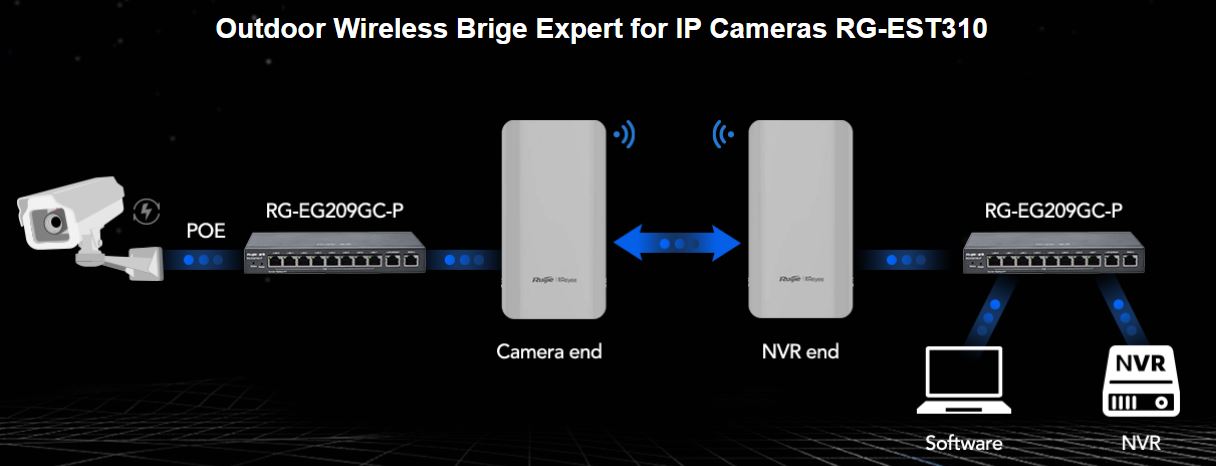
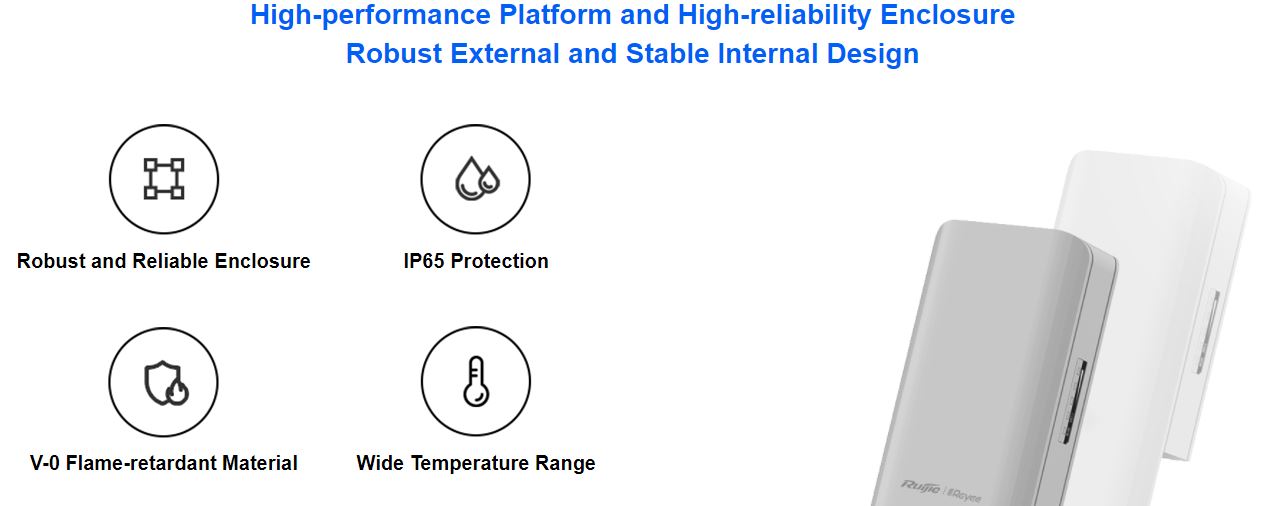
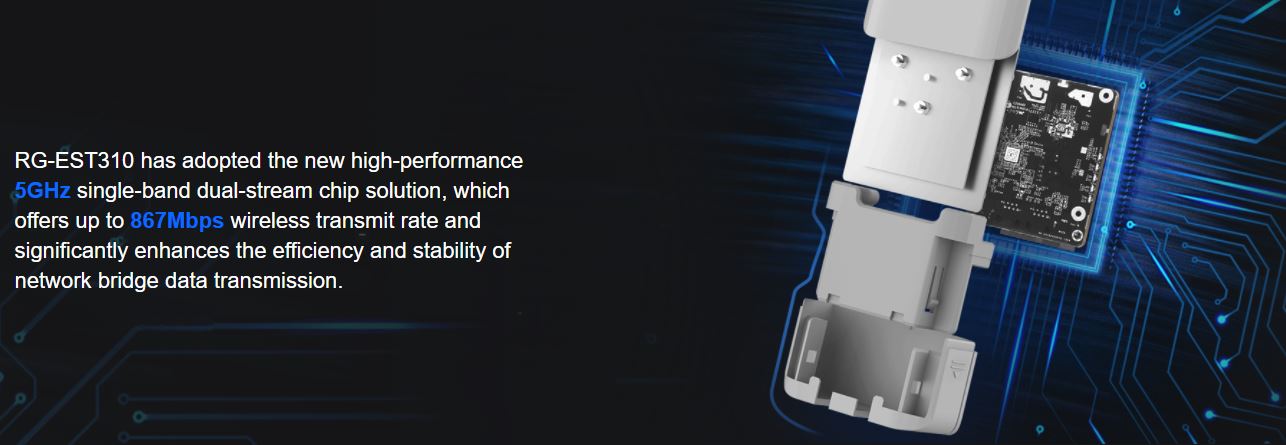
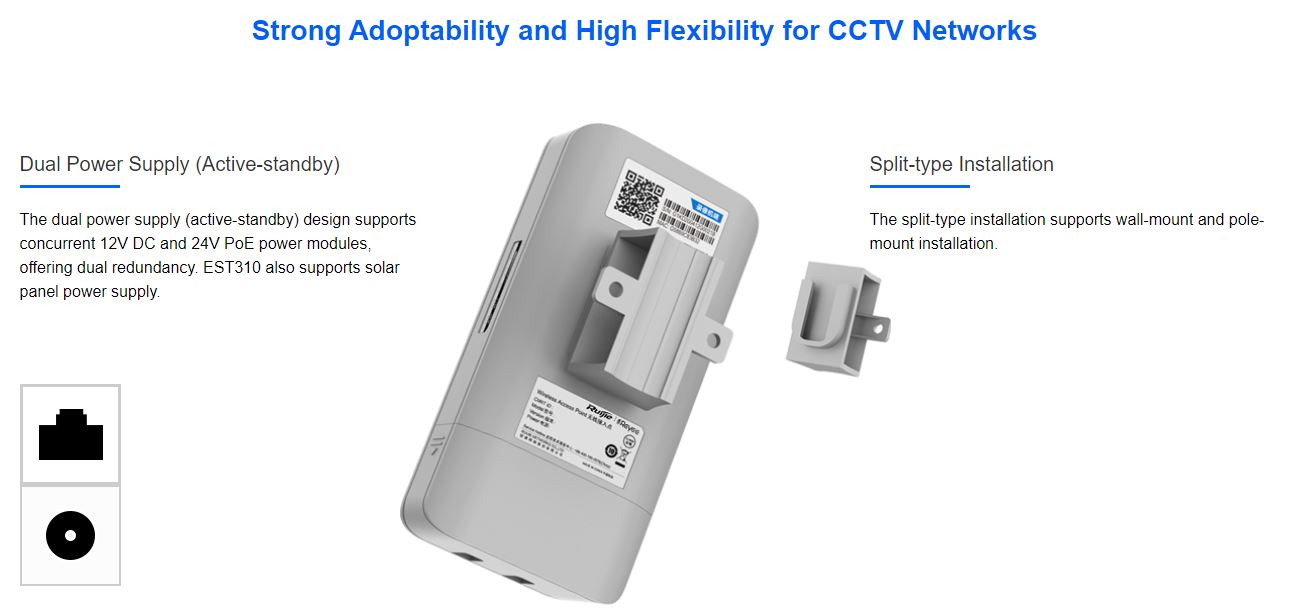
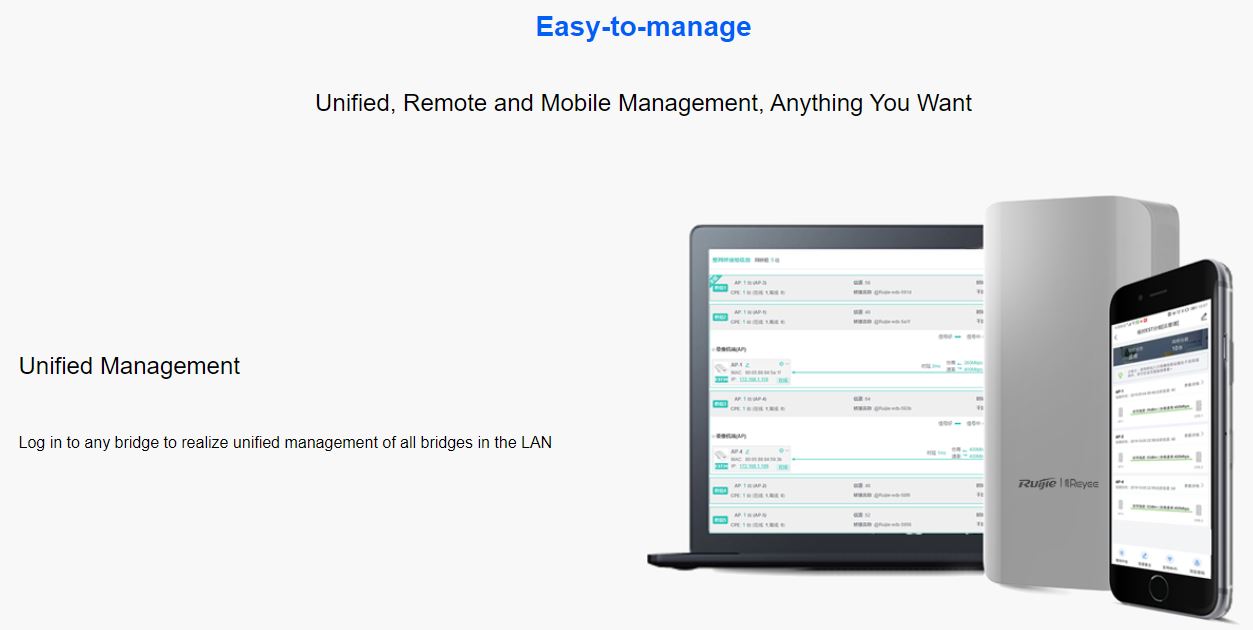
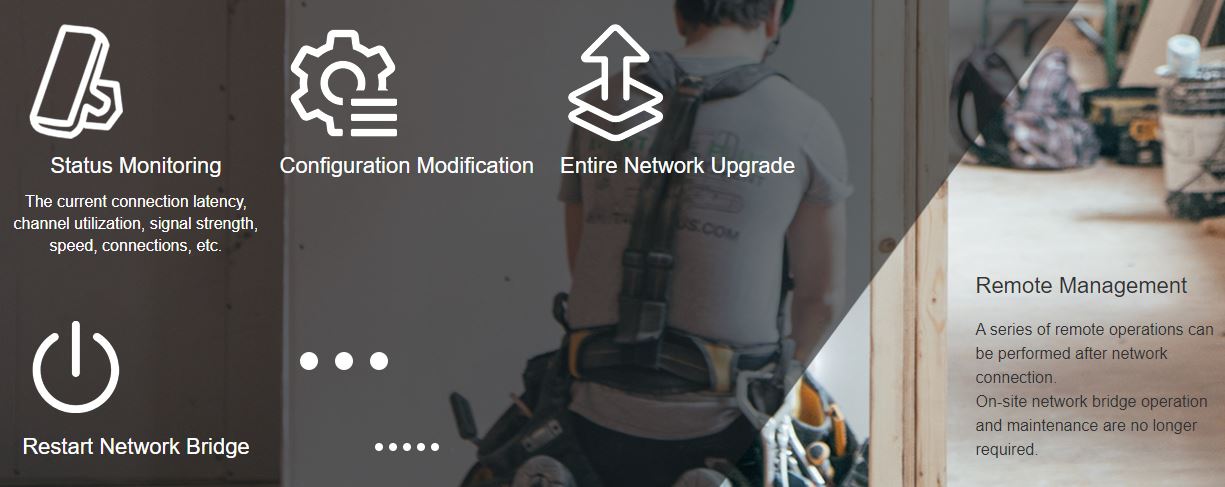
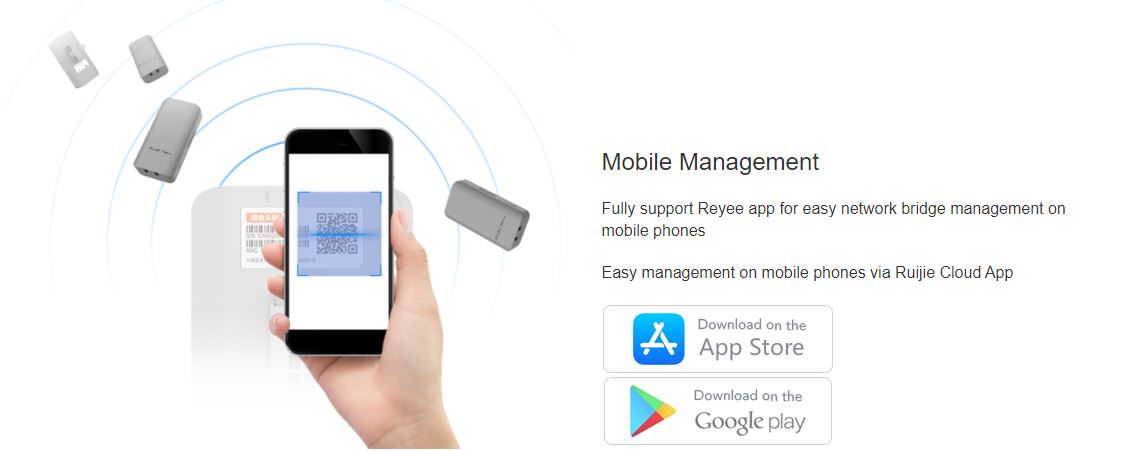
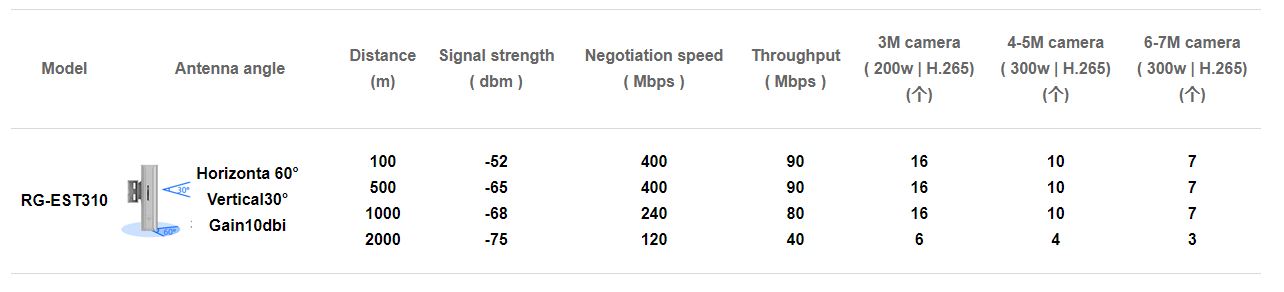
 Malaysia
Malaysia