|
Categories
|
Description
|
|
|
Power
|
Voltage Range
|
12VDC±10%
|
|
Power Consumption
|
<4W / PC
|
|
|
Transmission Rate
|
Up link 74Mbps/ Down link 74Mbps
|
Max 148Mbps
|
|
Protection
|
Transmission Channel Lightening
|
4KV 10/700us, common mode lightning: Level 4
|
|
1KV 10/700us, differential mode lightning: Level 1
|
||
|
Executive Standard: IEC61000-4-5
|
||
|
Product Electrostatic Protection
|
1a contact discharge Level 4
|
|
|
1b air discharge Level 4
|
||
|
Executive Standard: IEC61000-4-2
|
||
|
Reliability
|
MTBF
|
>30,000 hours
|
|
Physical
Characteristic
|
Dimensions (L × W × H)
|
97mm×84mm×23mm
|
|
Material
|
Aluminum
|
|
|
Net Weight
|
140g / PC
|
|
|
Operating Environment
|
Working Temperature
|
-20℃~60℃
|
|
Humidity
|
<95% (Non-condensation)
|
|
.jpg)
.jpg)
.jpg)
.jpg)
.jpg)
.png)
.png)
.png)
.png)
.png)
|
Local (Master)
|
Remote (Slave)
|
||
|
Step
|
Installation Instruction
|
Step
|
Installation Instruction
|
|
1
|
Move the Master/Slave switch to master unit (1)
|
10
|
Move the Master/Slave switch to slave unit (10)
|
|
2
|
Connect the network cable to the RJ45 terminal of master unit (2)
|
11
|
Connect the network cable to the RJ45 terminal of slave unit (11)
|
|
3
|
2-wire terminal (3)
|
12
|
2-wire terminal (12)
|
|
4
|
Connect the power adaptor (12VDC) to the power terminal (4)
|
13
|
Connect the power adaptor (12VDC) to the power terminal (13)
|
|
5
|
Master/Slave indicator, it is normally on when device is master unit (5)
|
14
|
Master/Slave indicator, it is always on when device is slave unit (14)
|
|
6
|
Power indicator is normally on (6)
|
15
|
Power indicator is normally on (15)
|
|
7
|
Network data status indicator (7)
|
16
|
Network data status indicator (16)
|
|
8
|
Port link indicator is normally on after normal (8)
|
17
|
Port link indicator is normally on after normal (17)
|
|
9
|
Reset button (9)
|
18
|
Reset button (18)
|
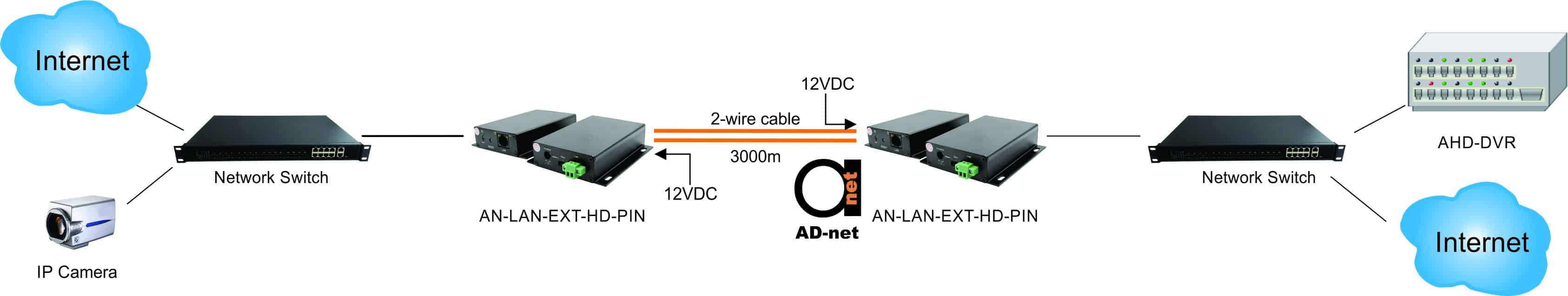
More detail about Catacomm Corporation Sdn Bhd
 Malaysia
Malaysia