 |
2.5GbE stores even more with the Nimbustor 4!
|
AS5304T |
|
|
 |
|
Intel Celeron J4105DDR4-2400 4GB Max 8GB2.5GbE x 2YouTube & Twitch Game Videos Backup
10-bit 4K Hardware Decoding
|
ASUSTOR Storage with Adobe Creative CloudASUSTOR is an official Adobe Partner for video and audio solutions » |
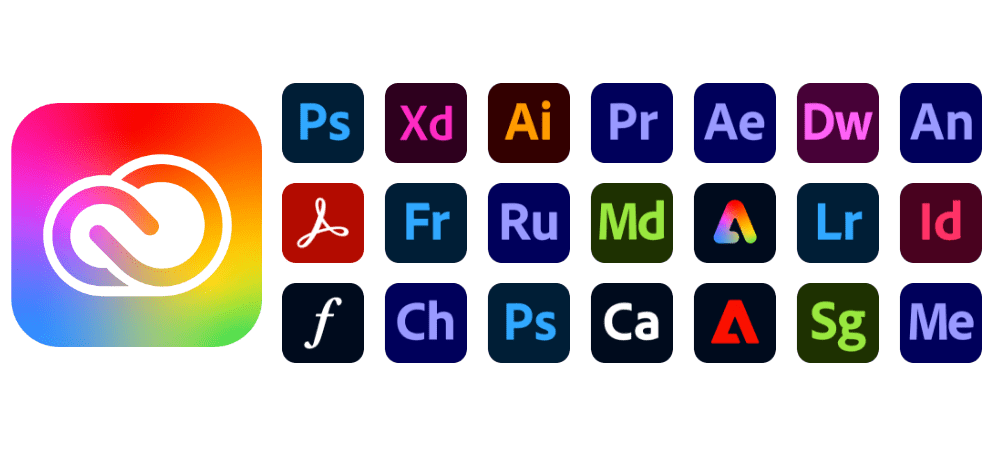 |
|
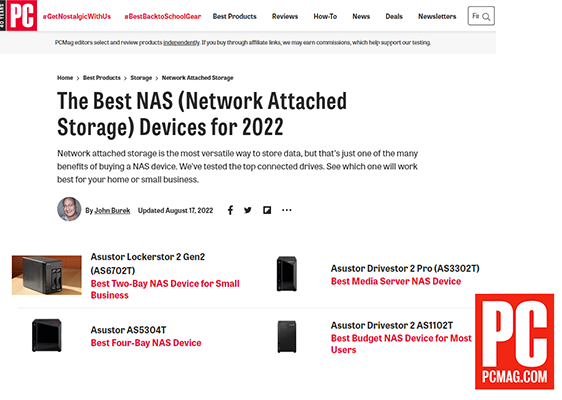
“The Best NAS (Network Attached Storage) Devices for 2019 & 2020”
Editors' Choice
|
1.5Ghz Quad-core boosts to 2.5GhzThe Nimbustor 4 utilizes the Intel Gemini Lake Celeron J4105 Quad Core CPU and is 30% faster than Apollo lake. The Celeron J4105 also doubles the on-chip cache to 4MB, making the Nimbustor 4 one of our fastest NAS devices ever. |
|
|
|
|
|
Upgradeable 4GB DDR4-2400 RAMThe Nimbustor 4 comes with four Gigabytes of DDR4 RAM and can be upgraded up to 8GB. DDR4 RAM provides up to 30% greater performance than DDR3 while also lowering energy requirements by 40%. |
150% Faster with 2.5-Gigabit EthernetThe Nimbustor 4 provides two 2.5-Gigabit Ethernet ports. Enable up to 150% faster performance than Gigabit Ethernet with compatible hardware and up to 5 Gbps using Link Aggregation.*
*Link Aggregation only supported with compatible hardware. Please check beforehand and verify that Link Aggregation is supported on your equipment.
|
|
|
|
|
All New Gaming-Inspired Theme for ADMTake a look at the all new gaming-inspired elements brought to ADM. |
ASUSTOR LiveYour own streaming center. Stream your from a phone or tablet as well as a computer to multiple streaming platforms, Including, but not limited to Twitch, YouTube, Facebook, Instagram, Restream or RTMP compatible platforms. Unlike services like restream.io, ASUSTOR Live doesn’t require fees to operate to stream to multiple platforms and channels which saves you money and streaming resources. Recordings can be safely saved to your NAS for future use. |
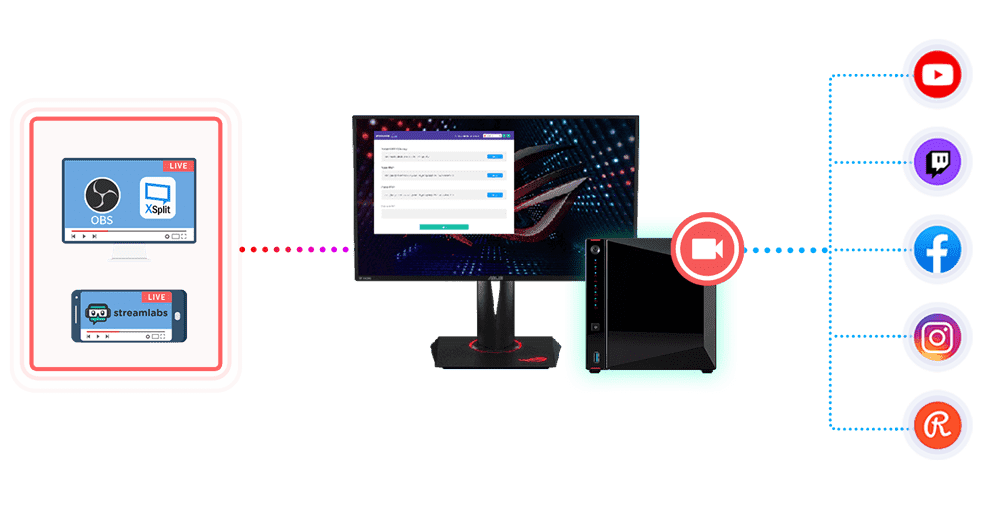 |
Live Streaming With Your NASASUSTOR NAS devices offer live stream records in up to 4K HDR to be saved directly onto a NAS without affecting game performance. For gamers without large hard drive capacities, LAN parties and internet cafés, ADM offers iSCSI to store less demanding titles to play across multiple devices simultaneously. |
|
|
|
YouTube and Twitch as cloud platforms are not always reliable with long-term archival of content and videos may be deleted without notice. For that, ASUSTOR provides Takeasy, an app that downloads videos from YouTube and Twitch for archival purposes and can automatically download all public content from a specific channel. |
|
|
As Much Space as NeededThe Nimbustor 4 supports up to 72 TB, enabling storage of large live streams and videos. Complement gameplay recordings with a NAS. Not enough? Expand your Nimbustor with up to three AS6004U expansion units for a total of 216 TB.
*Maximum Raw Capacity with Expansion Units is maximum internal raw capacity plus expansion unit’s capacity. Expansion unit’s capacity is an independent space from NAS internal capacity.
|
|
|
Overwhelming 4K HDR ExperienceThe Nimbustor features HDMI 2.0a with 10bit 4K hardware decoding, HEVC decoding and VP9 10bit Profile2 decoding for a smoother experience and lower CPU usage. Use Plex Pass or a third-party player to play 4K HDR videos.
|
|
|
A New LookDiamond-cut exterior with gaming-inspired elements. ASUSTOR’s Nimbustor features a diamond-cut exterior with new gaming-inspired aesthetic. Installation of hard drives is easy with the included toolless caddies while also supporting hot swapping. |
|
Ultra-quiet OperationThe AS53 series devices produce only 19 decibels of noise during system standby, equivalent to the almost inaudible sound of a pin drop. During system operation, only 32 decibels of noise is produced, equivalent to the hushed tones of a quiet library, allowing the AS53 series devices to seamlessly and comfortably integrate into any living environment.
Standby
19Decibels
Operation
32Decibels
Library
32Decibels
|
|
|
24/7 Reliability and DurabilityAll ASUSTOR NAS are designed for and are suitable for 24/7 use. ASUSTOR NAS devices have also undergone rigorous tests, such as drop tests and burn tests to test durability in extreme conditions. Heatsinks were added to sensitive components to dissipate heat, helping to maintain the longevity of the device. |
|
|
Save Power to Save MoneyASUSTOR NAS products are designed and developed around ecologically friendly concepts. When in use, our devices consume far less power than the average computer or server. Furthermore, our advanced power control features allow you to more efficiently manage your NAS device and hard drives. This lowers your electric bill and prolongs the lifespan of your hard drives all at the same time. While in disk hibernation, the AS5304T consumes only 12.6 W of power. Under normal operating conditions it still only consumes 27 W of power. |
|
|
Comprehensive Backup SolutionsASUSTOR’s comprehensive backup solution provides more than twelve backup options, including, but not limited to Amazon S3, Dropbox, Google Drive, and OneDrive. ASUSTOR Backup Plan for Windows as well as Time Machine for macOS provide easy backups for desktop and laptops while MyArchive removable hard drives provide long term storage. Btrfs is now supported and with Snapshot Center, can take snapshots of your information in the event of unintentional modification. Restore previous versions easily with Snapshot Center. |
|
|
Exclusive MyArchive Cold Backup Technology
|
|
|
Snapshot CenterSnapshot Center is a new feature for ASUSTOR NAS devices to utilize Btrfs and iSCSI volumes to take snapshots of the information inside a NAS. Snapshot Center supports up to 256 snapshots of a volume and can be done every five minutes, creating a backup that can be restored easily if data is damaged or lost. |
|
|
Software
|
|
|
Cross-Platform Multi-User Access
The ASUSTOR NAS provides seamless cross-platform and multi-user access, allowing you to easily connect to your NAS from Windows, macOS or Unix-like operating systems no matter if you are using a PC, notebook, tablet or smartphone.
4096Accounts 512Groups 512Shared Folders 512Concurrent Connections
|
Effortless Connections to Your NASASUSTOR NAS devices support automatic port forwarding to allow remote connections to the NAS. Automatic port forwarding eliminates the need to manually configure routers. ASUSTOR EZ Connect is an ASUSTOR service that allows customers to easily connect with a customized Cloud ID and access their information while away. ASUSTOR EZ Connect supports Windows with a desktop client while EZ Connect is supported on mobile devices through ASUSTOR’s Ai Series of apps. |
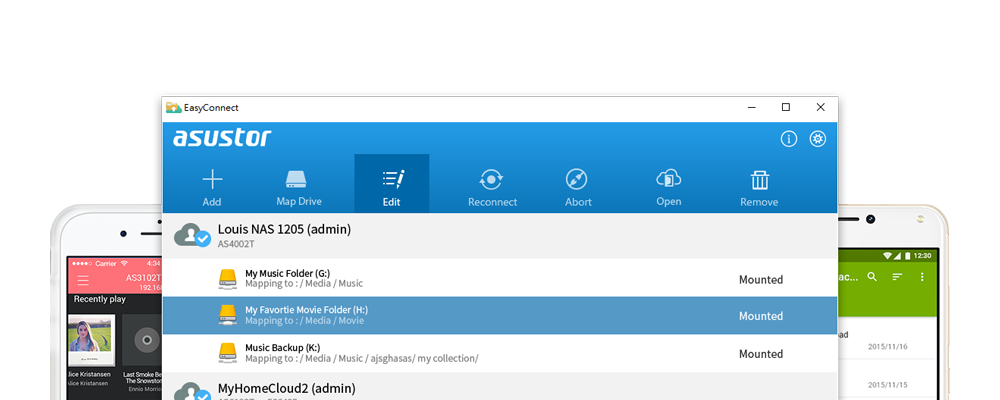 |
Protected From the Inside and Out
Protect your data from loss, damage and attacks with the Nimbustor 2 and 4. A Nimbustor is better protected by running the Linux-based ADM, employing a built-in firewall, ClamAV Antivirus, MyArchive and ADM’s various backup tools help protect ransomware even better.
Network Attack Protection
Secure Data Transmission
Internal Data
Access Control
|
|
|
Created for the Digital HomeASUSTOR NAS allows you to enjoy thrilling digital entertainment at any time. Via the built-in HDMI port and various multimedia Apps the NAS can be connected directly to ultra high resolution TVs and players. Enjoy multimedia with family and friends or use the UPnP multimedia server to stream your favorite media to compatible computers and mobile devices.
|
App CentralUnleash the unlimited potential of ASUSTOR NAS. The applications that come pre-installed with each ASUSTOR NAS device are just the beginning. At your convenience, you can browse through and download any applications that pique your interest from App Central. Whether your interests lie in business, website construction or even digital home entertainment, App Central has got you covered. With over 200 unique Apps, App Central provides you with the boundless variety of applications that you require to satisfy your digital lifestyle needs. Explore the unlimited potential of ASUSTOR NAS devices while creating a personalized NAS device for yourself. |
|
|
Live streaming with StreamsGoodStream shows from your favorite content creators with StreamsGood. StreamsGood connects to accounts on Twitch, YouTube Gaming, Facebook Gaming, Douyu and King Kong and enables streaming from almost any content creator. Download StreamsGood and start streaming and interacting with your favorite streamers today. |
|
|
Mobile AppsASUSTOR’s exclusive EZ Connect technology allows you to connect to your NAS from anywhere with your Mobile device in order to access and share your files. ASUSTOR mobile apps provide pass code lock functions in order to protect your privacy and data. You can also make use of HTTPS connections for even more added security. |
 |
 |
First-Class Product WarrantyAll ASUSTOR NAS products come with a 3-year warranty. ASUSTOR continues to make customer service a priority in providing the highest standard of after-sales service and technical support. |
Enhanced Recycle Bin mechanism |
|
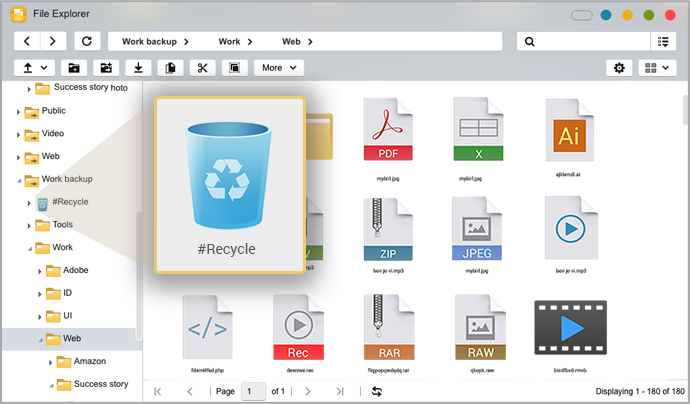 |
The Network Recycle Bin mechanism has been updated in ADM and is now based on individual shared folders rather than storage volumes. According to their needs, users can decide whether or not to enable a Network Recycle Bin for each individual shared folder, enjoying added configuration flexibility.
|
Ultimate data protection |
|||||||||||||||||||||||||||||||||||||||||
|
ASUSTOR NAS makes use of RAID storage technology to provide protection for your data. RAID mainly revolves around the core concept of combining your disks to protect the data inside. ASUSTOR offers a number of different RAID level configurations that you can choose from when creating storage volumes. Each RAID level offers a differing degree of data protection, system performance and storage space.
|
|||||||||||||||||||||||||||||||||||||||||
Not enough storage space? |
|
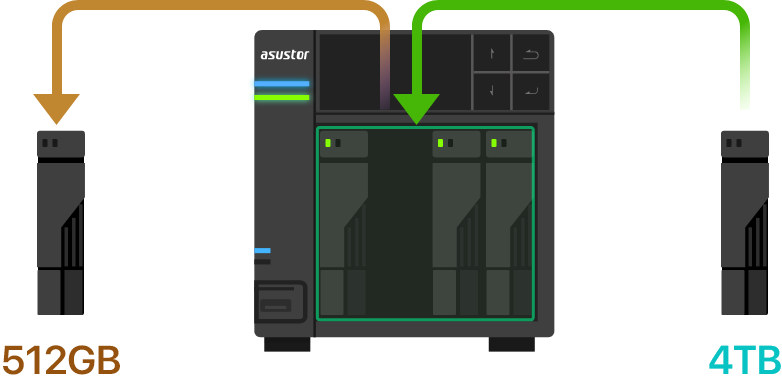 |
Insufficient storage space forcing you to consider upgrading your NAS to one with more disk bays? ASUSTOR NAS supports online capacity expansion* which means that you can easily swap out all your old disks for higher capacity ones without turning off your NAS. Now you can increase the storage capacity of your NAS without worrying about getting an entire new system.
*You must use RAID 1, 5, 6, or 10
|
Uninterrupted access |
|
|
During the capacity expansion process, while your data is being transferred over to the new disks, you will still be able to access everything on the NAS. Online capacity expansion does not require any advanced IT skills to execute and helps you to eliminate cumbersome backup and migration procedures. When it's time to upgrade your NAS's capacity, ASUSTOR simply gets the job done for you without missing a beat. |
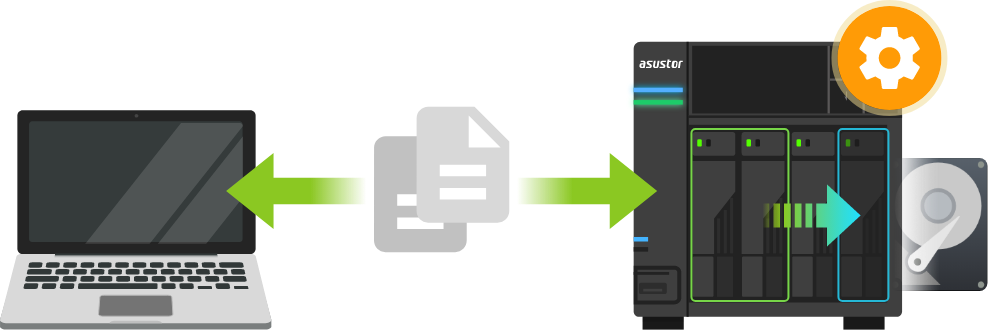 |
The ultimate tool for remote backup |
|
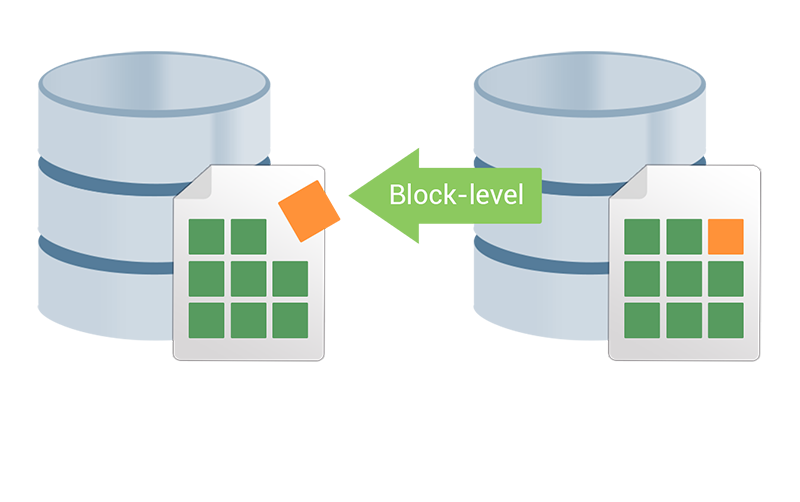 |
Rsync is an application originally developed for UNIX that is usually used for backup and sync between two computers. By providing block level replication, Rsync is able to offer incremental backup. Incremental backup allows for successive backup jobs (after your first backup job) to only copy data that has changed since your last backup job. Rsync is suitable for use with files and data that are always changing. It lets you cut down on backup time while significantly reducing bandwidth usage. |
A rich and flexible backup solution |
|
|
ASUSTOR's Rsync Backup function supports two-way data transfers, incremental backup, encrypted backup and also the scheduling of your NAS to perform regular backup jobs. It effectively simplifies data backup while also substantially reducing the burden on IT staff. ASUSTOR's Rsync backup function may be used to complete tasks such as:
|
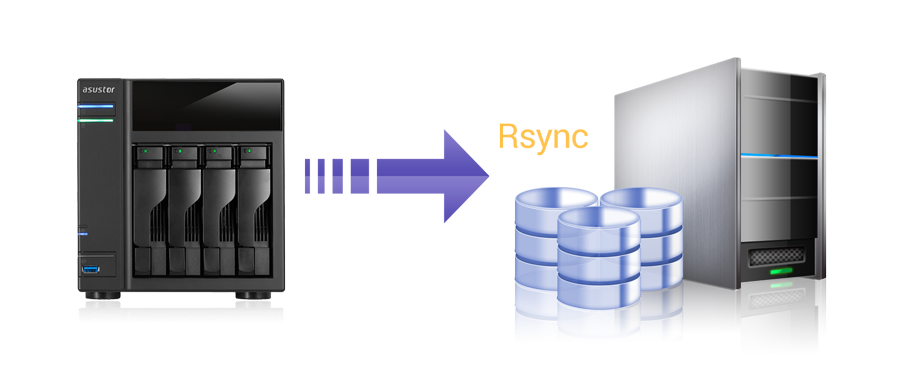 |
Regular backups of your vital data |
|
 |
ASUSTOR's built-in RAID storage technology can provide a certain level of data protection, but regularly backing up the data on your NAS is also very important.
|
Create a hybrid cloud, protect and secure your data |
|
|
After installing the Google Drive App on ASUSTOR NAS, you will be able to integrate both cloud and personal storage spaces. Google Drive’s supported data transfer methods include downloading and uploading from the NAS to Google Drive and a two-way sync mode. No matter if it is data backup or remote access to data, Google Drive on ASUSTOR NAS is able to meet your needs.
Note:
1. Google documents and photos cannot be backed up. 2. The frequency of synchronization is once every 5 minutes.
|
 |
Set and forget |
|
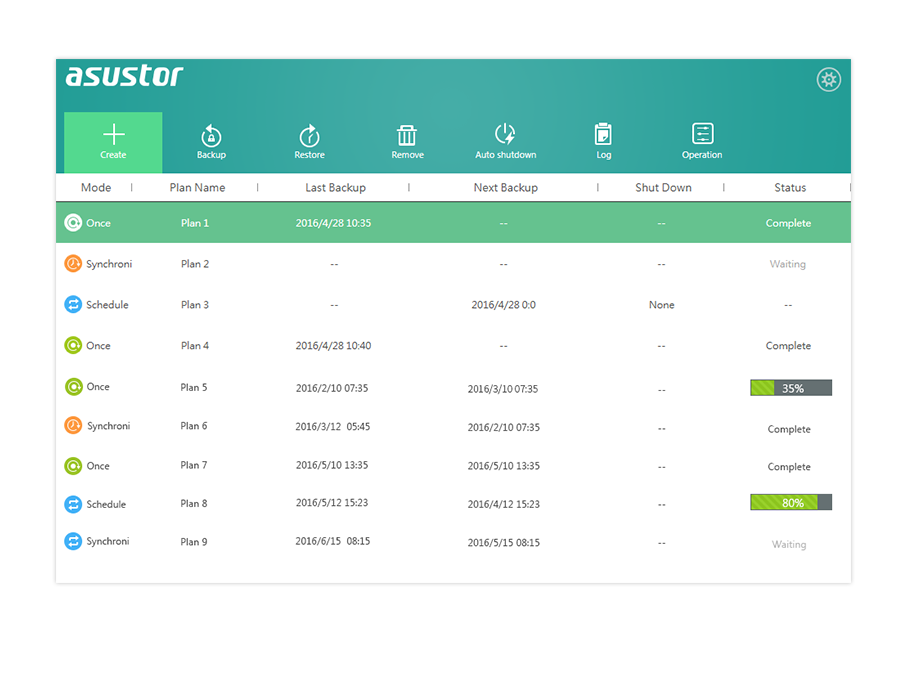 |
ASUSTOR's Backup Plan software for Windows provides you with worry-free backup. Simply schedule a regular backup job of your PC to your NAS, then let Backup Plan take care of the rest. Backup Plan will work in the background to ensure that your PC is always backed up. |
Real time synchronization |
|
|
Any data that is lost between scheduled backups is unprotected. Backup Plan lets you configure real time file synchronization for those important and ever-changing file folders. Any changes that you make to your protected files and folder will be updated in real time. Now you can rest assured knowing that your critical files are always protected and up to date. |
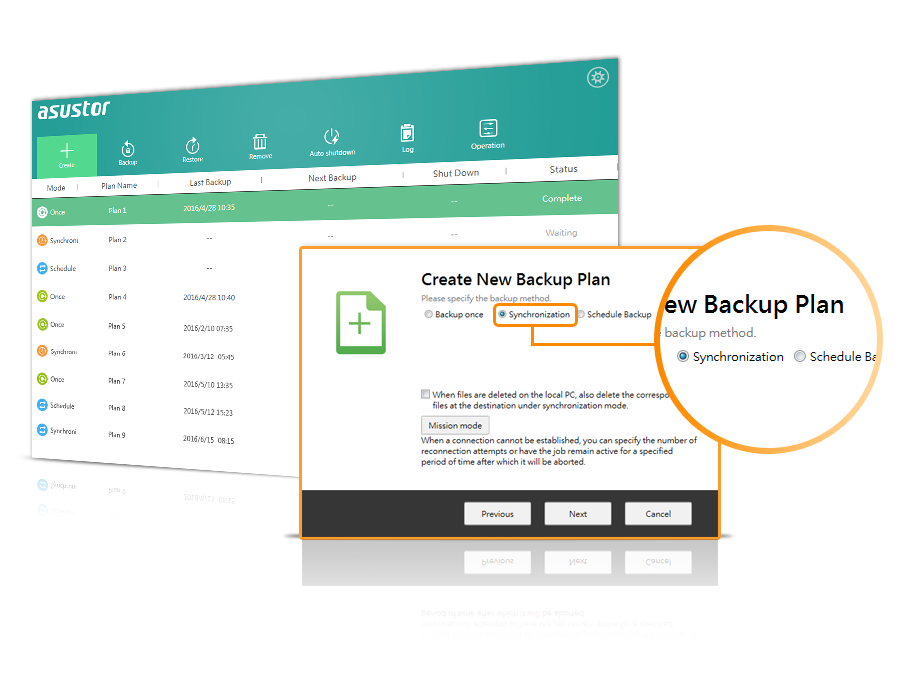 |
Mission Mode |
|
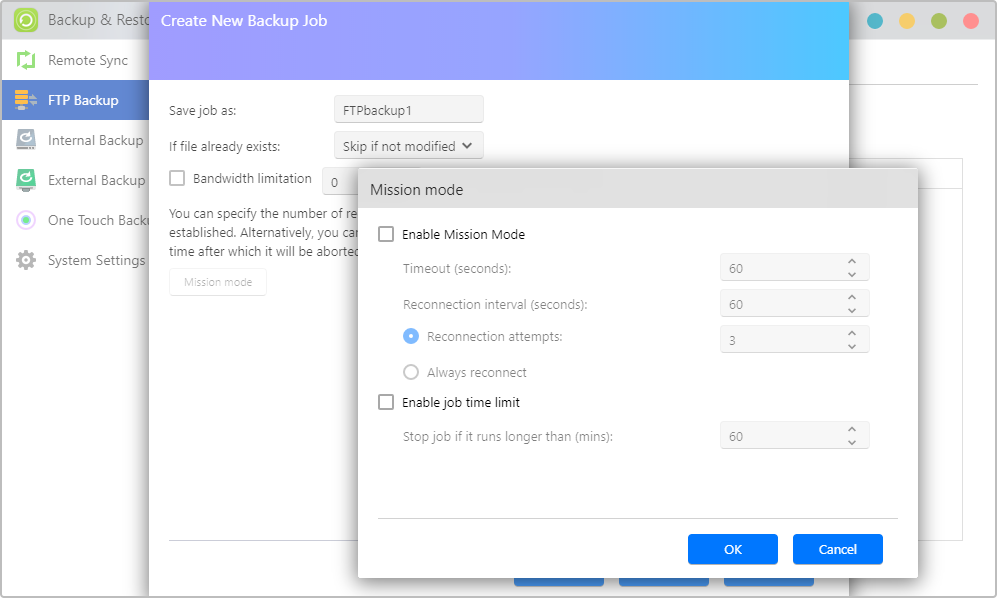 |
Never again worry about your critical backup jobs stopping or failing to complete because your ASUSTOR NAS won't stop until it's 'mission complete'. Sometimes backup jobs may be stopped because of various connection problems with a busy server on the other end. For Rsync, FTP, external and cloud backups, ASUSTOR's Mission Mode allows you to configure the number of connection attempts and time interval for connection attempts, ensuring for the successful completion of your backup mission. This also gives IT administrators a significant amount of flexibility when configuring backup jobs. |
Optimized for your Mac |
|
|
Mac lovers rejoice! You can use your Mac's built-in backup, Time Machine, to easily back up your Mac to an ASUSTOR NAS. All ASUSTOR NAS devices have been optimized for use with Time Machine, providing Mac lovers with a familiar and easy to use backup solution. |
 |
Multi-user support |
|
 |
Different Mac users can now safely backup their computers to the same NAS device. Unlike other NAS devices, ASUSTOR NAS does not just use one group account to carry out backup jobs for all Mac users, storing all their jobs under the same directory. With ASUSTOR NAS each Mac user is able to use an independent account and backup location thereby guaranteeing privacy for all. |
A cost-effective and efficient mail service solution |
|
|
The ability to send and receive email is fundamental to all businesses. However, expensive implementation costs and complicated management create barriers for most small and medium sized businesses. ASUSTOR’s Mail Server offers a comprehensive and cost-effective solution that allows any business to easily maintain their own dedicated mail server. |
 |
Your own FTP server |
|
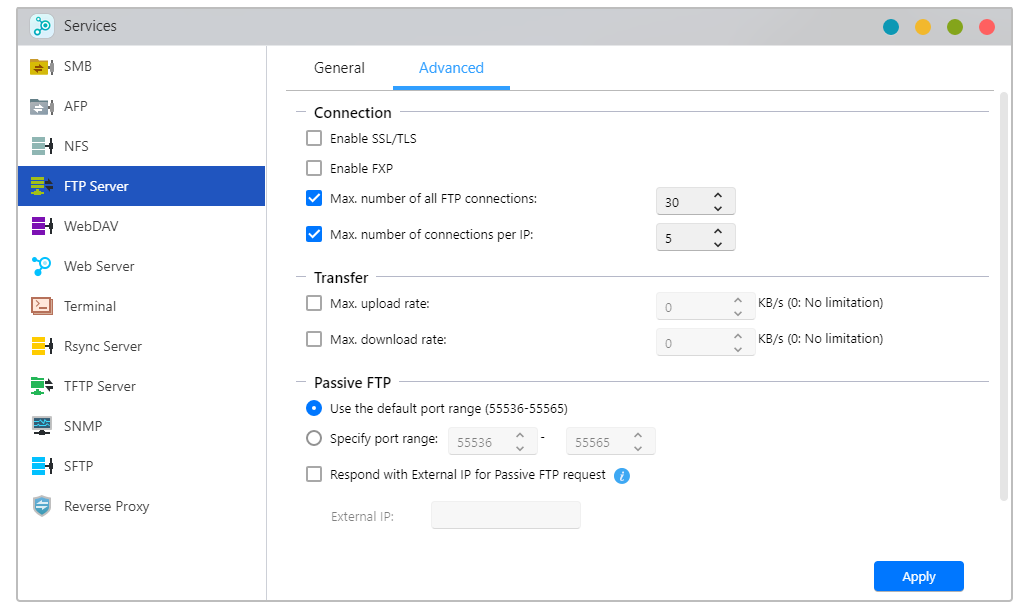 |
FTP is one of the most widely used and popular transfer protocols in the world. Every ASUSTOR NAS has a built-in FTP server feature that allows you to create a personal FTP server in just a matter of seconds. Hosting your own FTP server will instantly give you the power to share and exchange files over the internet. |
Firewall |
|
|
Use ADM Defender's firewall to control access to your NAS. Ensure the security of your system by deciding who has access to your NAS and who doesn't. |
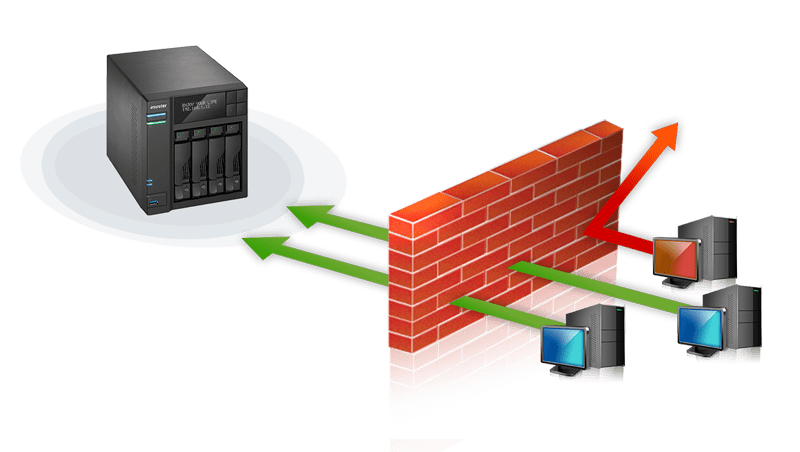 |
Secure connections |
|
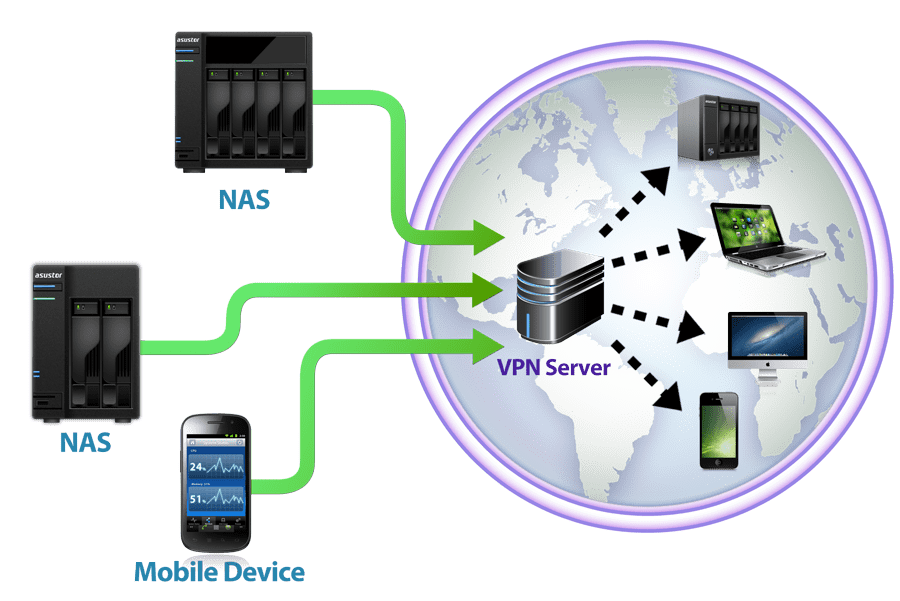 |
ASUSTOR NAS supports VPN connections giving you secure access and flexible deployment options. Your NAS is able to act as a VPN client which can then connect to VPN servers via PPTP or OpenVPN protocols, allowing you to gain access to different virtual private networks. ASUSTOR NAS also supports the creation of multiple VPN connection profiles allowing you to easily switch connections between different VPN networks. |
Network Defender |
|
|
ADM Defender's Network Defender function protects you from malicious attacks and prevents hackers from trying to access your NAS. Any client IP addresses with too many unsuccessful login attempts to your NAS within a specified time period will be blocked by Network Defender. |
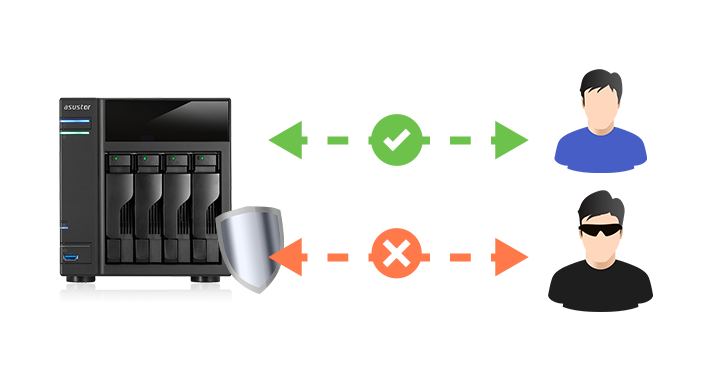 |
Effectively simplifying network management |
|
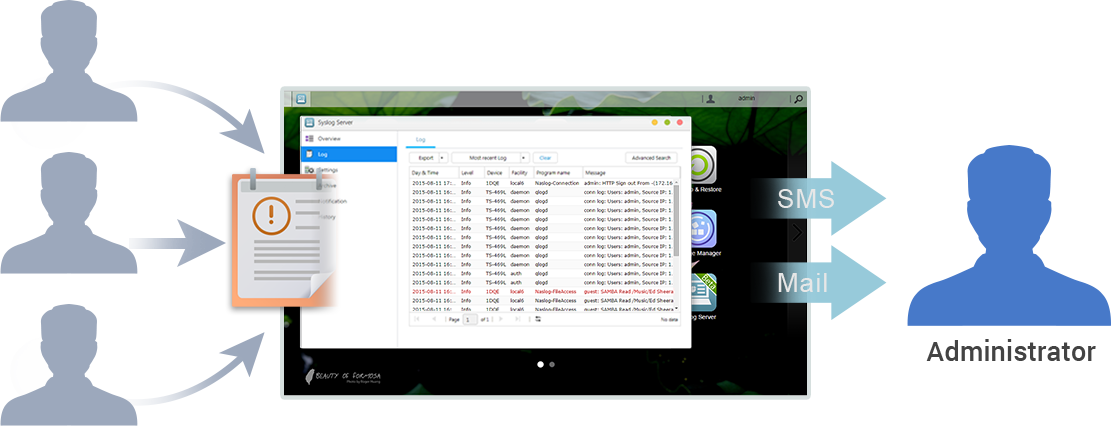 |
Syslog Server supports standard Syslog protocols and can centrally aggregate system logs that are spread out over various network devices for storage and management. Furthermore, Syslog Server integrates with the NAS’s Instant Notification function, allowing administrators to receive e-mails or SMS notifications when specified events occur, in order to quickly employ appropriate measures. |
Military Grade Encryption |
|
|
Your most important data deserves the best security. ASUSTOR NAS offers folder based military grade AES 256bit encryption, giving you the type of security and privacy that you require for your most confidential data. All data stored in encrypted folders will be automatically encrypted and secured to the highest of standards. Should you ever lose your NAS or hard disks, you still needn't worry about your sensitive data falling into the wrong hands. |
 |
Folder-based efficiency |
|
 |
Unlike other NAS devices, ASUSTOR NAS gives you the flexibility to select the individual folders that you want to encrypt. Other NAS devices encrypt entire storage volumes which significantly slows down the system. Any encrypted portions of storage volumes will be subject to a decrease in performance. However, with ASUSTOR NAS you are free to encrypt only your most confidential data while leaving other data unencrypted, creating a perfect balance between performance and security. |
No more waste |
|
|
Still wasting money and time burning CDs or DVDs every time you need to install some software? ASUSTOR NAS supports the mounting of ISO files which provides you with a cost effective and environmentally friendly solution that effectively lowers CD and DVD waste. |
 |
External Optical Drive Support |
|
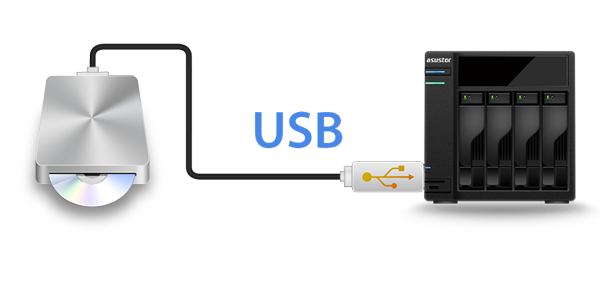 |
After connecting an external optical drive (CD, DVD, Blu-ray) to your NAS via USB, you can use File Explorer to directly access any files that you have backed up to optical media and even transfer files from your optical media to your NAS via drag and drop for future access.
Note:
|
Unleash unlimited potential |
|
|
The applications that come pre-installed with each ASUSTOR NAS device are just the beginning. At your convenience, you can browse through and download any applications that pique your interest from App Central. App Central allows you to explore the unlimited potential of ASUSTOR NAS devices while creating a personalized NAS device for yourself. |
 |
iSCSI LUN Snapshots
|
|
 |
ASUSTOR’s snapshot technology provides almost instantaneous creation of snapshots. It saves a significant amount of time and storage capacity when compared with traditional LUN backups. Should files become damaged or corrupted, the simple and intuitive interface allows administrators to quickly restore data, completing disaster recovery in the fastest time possible and providing uninterrupted service. |
Keep an eye on it |
|
|
Worried about leaving your home unattended? Keep an eye on the most important things with Surveillance Center. Surveillance Center's fully optimized interface allows you to simultaneously view live feeds from up to 4 IP cameras, take snapshots and control the pan tilt and zoom functions of all cameras giving you complete peace of mind. |
 |
The best things in life are free |
|
 |
ASUSTOR's Surveillance Center comes with 4 license free channels letting you to setup 4 different network IP cameras. This significantly lowers startup costs for your surveillance system. No matter if you prefer to use Microsoft Internet Explorer, Mozilla Firefox or Google Chrome, Surveillance Center's easy-to-use browser based interface and quick start wizard will allow you to create a security surveillance system in a snap. |
A movie theatre in the palm of your hand |
|
|
AiVideos brings you the smoothest mobile video viewing experience around. Browse through the video collection on your NAS without needing to wait for long downloads. Enjoy high-definition 1080p streaming video with just one click.
*Recommended to be used with MXplayer
Supported mobile: Android only
|
 |
Enjoy more offline video content |
|
 |
You can even view videos offline! Download videos from your NAS to your phone in a just a few taps without needing to connect an external USB cable. |
Stay Connected to Everything You Care About with AiSecure |
|
|
AiSecure allows you to easily keep an eye on everything that is happening at home. In addition to monitoring live views of particular locations, AiSecure also features instant push notifications that can be sent to your mobile device when specified events occur, allowing you to grasp all the latest developments in the palm of your hand. |
 |
Simple to Set Up |
|
 |
AiSecure dramatically simplifies the connection process to your surveillance feeds.* After enabling Cloud Connect on your NAS, you will be able to use your dedicated Cloud ID to connect to Surveillance Center, allowing you to easily monitor all the important things in your life from any corner of the world.
*AiSecure provides 3 different connection methods:
1. Connecting via Cloud ID. 2. Connecting via Auto Discovery to ASUSTOR devices on the same network. 3. Connecting via IP/Hostname.
|
Your mobile cloud data manager |
|
|
Get access to your data in the cloud and on your NAS from the convenience of your mobile device with ASUSTOR's AiData mobile app. With its intuitive interface and incorporation of well-known cloud storage services, AiData allows you to manage all the files on your NAS and across the cloud. |
 |
Convenient features |
|
|
AiData features a host of convenient features to enrich your digital lifestyle. Use your mobile device to rename, copy, move or delete data on your NAS. Save items as favorites for quick offline browsing while on the go or upload your photos directly from your phone to your NAS. Have a file on your NAS that you want to share? Instantly email download links to your friends and family. AiData's features truly let you take advantage of your personal cloud.
|
|
Intuitively integrated |
|
|
You can download data from your NAS to any folder on your Android/iOS device or upload files from folders on your Android/iOS device to your NAS. Now, data on your NAS and the rich variety of apps on your mobile devices can be more closely integrated than ever before. |
 |
Enhanced Mobile Privacy Protection |
|
 |
Worried about losing your phone and accidentally giving someone full access to all the data on your NAS? Passcode protection is your first line of defense. When using passcode protection, you will need to enter a correct passcode before being able to use an ASUSTOR mobile app. This significantly enhances mobile privacy while ensuring that you won’t have to worry about accidentally giving someone access to your NAS. |
The most intuitive way to browse through your photos |
|
|
AiFoto presents each photo using refined thumbnail previews. Effortlessly browse through all your favorite memories stored on your NAS with just the swipe of a finger. |
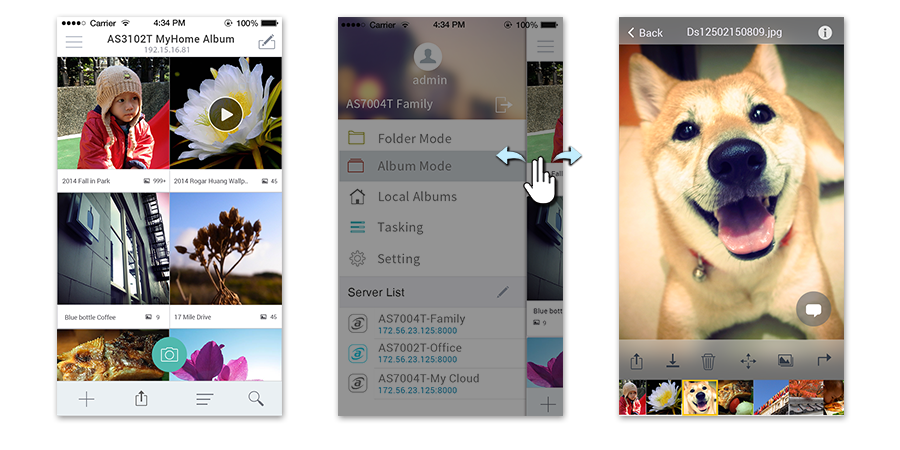 |
Automatic photo uploading |
|
 |
The automatic camera roll upload function ensures that you will never have to worry about how to backup your photos. Let AiFoto automatically take care of your backup needs! You can also open an online album and take photos that will be automatically uploaded to the album, giving you easy organization of your photos.
*Note: Due to the limitations of iOS, iOS apps cannot perform automatic photo uploading background tasks for more than 3 to 10 minutes. Please keep the app running when trying to upload photos.
|
Offline album encryption |
|
|
People will always be curious. Protect your privacy with password encrypted offline albums to create a private space that belongs to you and you alone. |
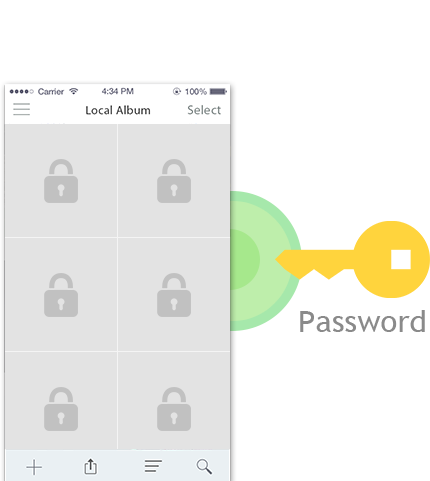 |
Terabytes of music in the palm of your hand |
|
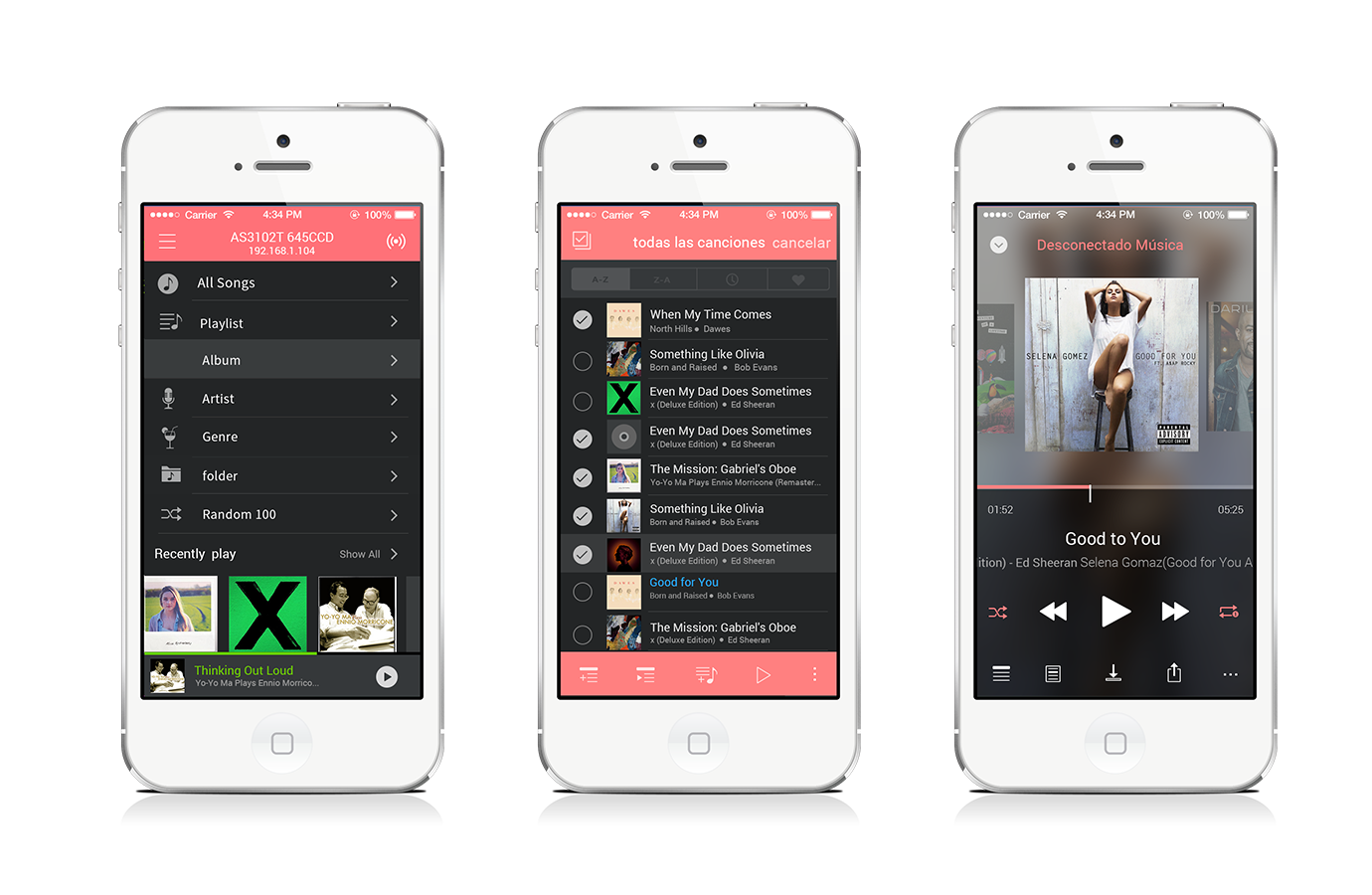 |
AiMusic allows you to stream music from your NAS to your mobile device, letting you enjoy your entire music collection while on the go. |
A variety of listening experiences |
|
|
Play music from playlists that you create yourself for an optimal listening experience. Like listening to random songs? AiMusic's Random songs play mode is your best friend! You need only select it once to create a random playlist from your entire music collection, allowing you to enjoy a new listening experience each and every time. |
 |
Listen to your favorite songs while offline |
|
 |
AiMusic also allows you to download songs from your NAS to your mobile device for offline listening. No matter if it is is a single song, an album or an entire playlist, all can be easily downloaded to your mobile device for convenient listening. |
Download on the go |
|
|
Imagine the convenience of downloading while on the go and then having your downloads ready as soon as you get home. With ASUSTOR's AiDownload, all this is possible and more. AiDownload is a mobile app that works with ASUSTOR's Download Center to provide you with download management on mobile. Searching, downloading, configuring and monitoring can all be done with AiDownload. Torrent* magnets also automatically add download tasks to AiDownload, making downloading easier than ever! |
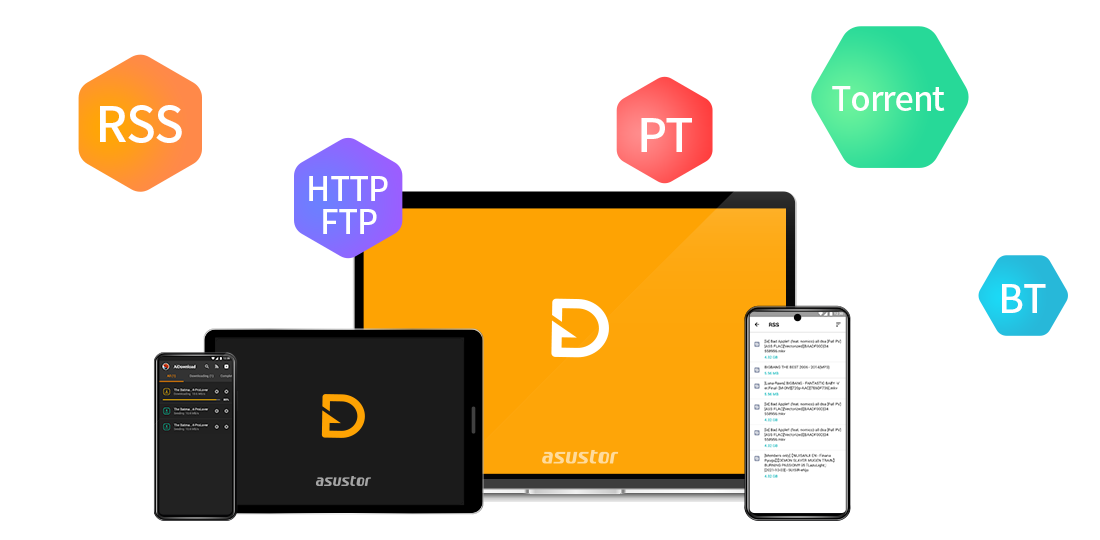 |
NAS management at your fingertips |
|
 |
AiMaster is ASUSTOR's NAS management app for mobile devices that allows you to easily control all your NAS devices no matter if you are a home user or IT administrator. |
Instant notifications |
|
|
AiMaster features real-time system event notifications allowing you to monitor your system status from the convenience of your mobile device. When certain events occur, notifications are sent to your mobile device in the form of push notifications helping you stay abreast of all the latest developments. |
 |
Stay in sync with your NAS |
|
 |
With AiMaster you are never far from your NAS. Manage all your services, applications, and backup jobs at any time and from any place. Execute one touch backup jobs and monitor all users and system status. Even use the Find Me function to locate your NAS among many. All this is possible and more with AiMaster. |
Your mobile device as your remote |
|
|
Now your phone can become a remote control for the ASUSTOR Portal. |
 |
| AS5304T | ||
|---|---|---|
| CPU | Intel Celeron J4105 Quad-Core 1.5 GHz (burst up 2.5GHz) Processor |
  |
| Memory | 4GB SO-DIMM DDR4 (4GB x1, Expandable. Max 8GB) | |
| HDD | 4 x SATA3 6Gb/s; 3.5''/2.5'' HDD/SSD | |
| Expansion | USB 3.2 Gen 1 x3 | |
| Maximum Drive Bays with Expansion Unit | 16 | |
| Size | 170(H) x 174(W) x 230(D) mm | |
| Power Consumption |
27 W (Operation); 12.6 W (Disk Hibernation); 1.4 W (Sleep Mode) |
|
Software & Features |
||
Operating System
Supported OS
Supported Languages
Supported Browsers
Network Protocols
File System
|
iSCSI Read/Write (5GB file, 1GbE x 1)/IP-SAN
Customized Sign In Page
Disk Management
Energy Control
Network
Backup Solutions
System Administration
|
Network Recycle Bin
Access Control
ACL
Security
Network Defender
External Devices
|
Featured Apps |
|||||||||||||||||||||||||||||||||||||||||||||||
Antivirus (ClamAV)
ASUSTOR Portal(HDMI Local Output)⁶
VirtualBox
Download Center
DataSync for Microsoft OneDrive
DropBox
File Explorer
FTP Explorer
|
Google Drive
HiDrive
hubiC
Yandex
LooksGood
iTunes Server
Mail Server
Photo Gallery
VPN Server
|
SNMP Server
Syslog server
Surveillance Center
SoundsGood
Takeasy
UPnP Media Server
VPN Client
|
|||||||||||||||||||||||||||||||||||||||||||||