|
Operating Temperature Range
|
-5 to +70°C
|
|
Operating humidity range
|
5 to 90 % RH (no condensation)
|
|
Input and output video signal
|
VGA
|
|
Support Video Format
|
1920×1200@60Hz / 1920×1080@60Hz
1600×1200@60Hz / 1680×1050@60Hz
1280×1024@60Hz / 1280×1024@75Hz
1280×800@60Hz / 1280×768@60Hz
1280×720@60Hz / 1024×768@60Hz
1024×768@75Hz / 800×600@60Hz
800×600@75Hz
|
|
Transmission distance
|
Single mode dual fiber 10KM-40KM
The default is 10KM.
Multi mode fiber not available now
|
|
Input and output audio interface
|
3.5MMAudio
|
|
Support input and output audio formats
|
44.1K,48K,96K,176K,192K
|
|
Input Power
|
DC5V
|
|
Power Consumption
|
VGA Transmitter 4W
VGA Receiver 4W
|
|
Dimensions
|
107*104*24mm (L*W*H)
|
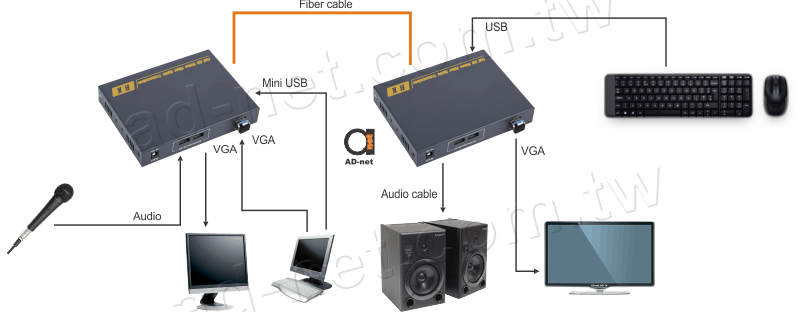
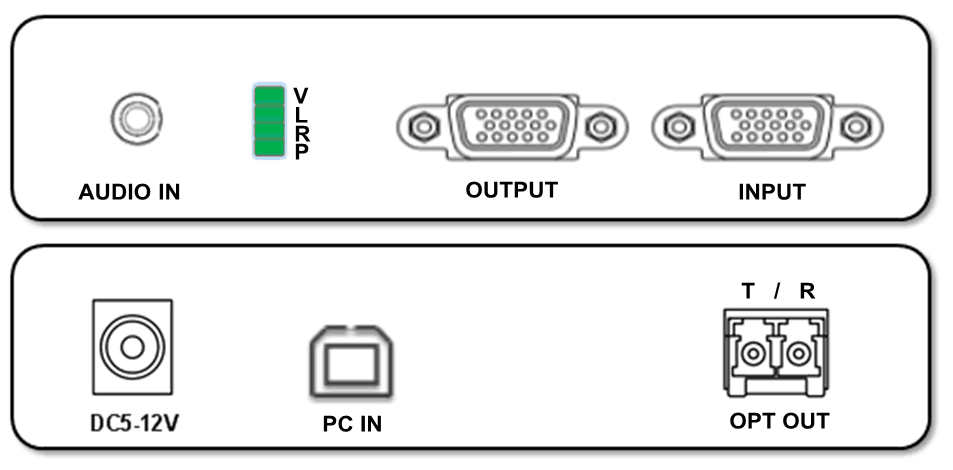
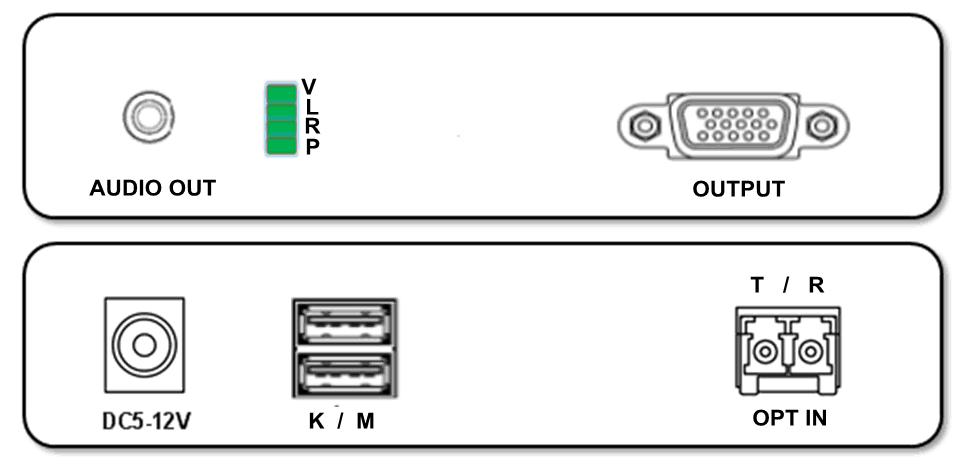
|
Port Description
|
VGA Transmitter/ Receiver
|
|
INPUT/OUTPUT
|
VGA signal input/output
|
|
AUDIO IN/OUT
|
Stereo audio input/output
|
|
PC IN
|
USB-B interface, connect to computer, transfer mouse and keyboard signals
|
|
K / M
|
USB mouse and keyboard interface
|
|
DC5-12V
|
Power adapter input
|
|
OPT IN/OUT
|
SFP optical module access, LC interface (T: send, R: receive)
|
|
Indicator
|
Description
|
|
V(VIDEO)
|
Video indicator (light: recognition of video signal, off: no video signal recognized)
|
|
L(LOCK)
|
Video lock signal indicator (light: locked, off: not locked)
|
|
R(RUN)
|
System indicator (light: normal operation, off: operation error)
|
|
P(POWER)
|
Power indicator (light: power is normal, off: no power input)
|
|
AN-KVM-VGA-EXT01
|
VGA & KVM signal extender over fiber, distance depends on SFP module.
|
 Malaysia
Malaysia