|
Category
|
Description
|
|
|
Power
|
Power Input
|
220VAC / 110VAC±10%
|
|
Ethernet network
|
Standard Compliance
|
IEEE 802.3, IEEE 802.3u
|
|
Physical Rate
|
500Mbps
|
|
|
Physical Characteristic
|
Dimensions (L × W × H)
|
483mm×45mm×150mm
|
|
Material
|
Aluminum
|
|
|
Net Weight
|
1.6KGS/PC
|
|
|
Operating Environment
|
Working Temperature
|
-20℃~60℃
|
|
Working Humidity
|
<95% (Non-condensation)
|
|
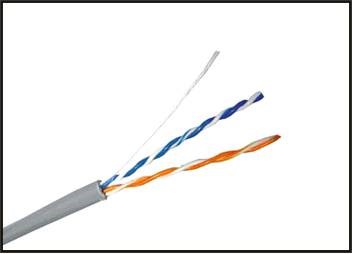
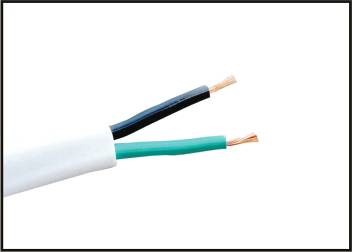
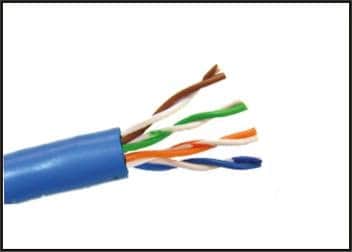

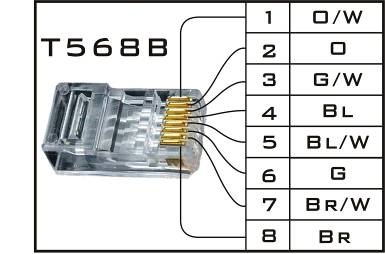
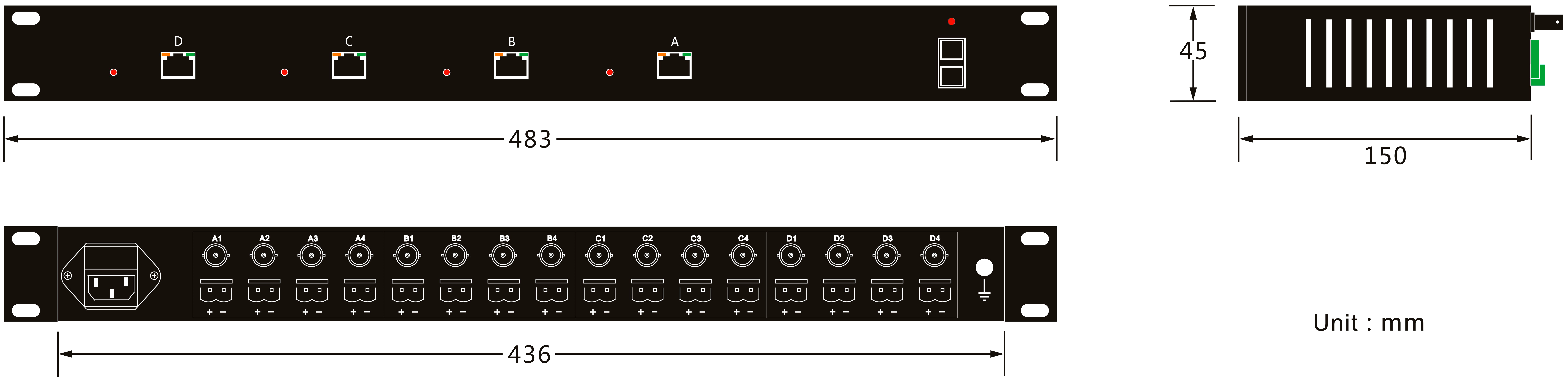
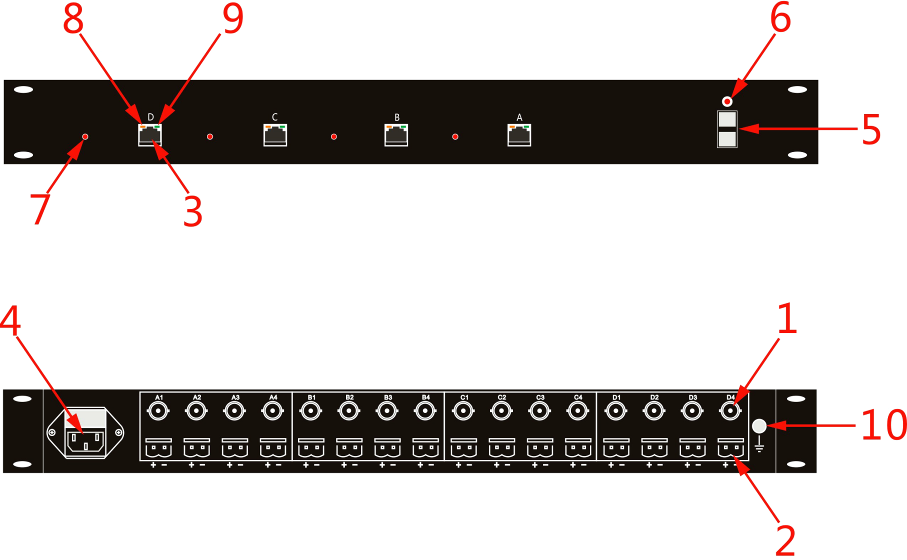
|
Step
|
Installation Instruction
|
Step
|
Installation Instruction
|
|
1
|
Connect the coaxial cable to the BNC terminal of hub(1)
|
6
|
General power indicator is always on when working(6)
|
|
2
|
Connect the two-wire to the 2P terminal of hub(2)
|
7
|
Unit power indicator is always on when working(7)
|
|
3
|
The RJ45 terminal of the end-side network devices connect to(3)
|
8
|
Network data indicator is always on when working(8)
|
|
4
|
Connect power(220VAC)to the power terminal(4)
|
9
|
Unit line indicator is always on or flashing when working(9)
|
|
5
|
Power switch(5)
|
10
|
Grounding terminal(10)
|
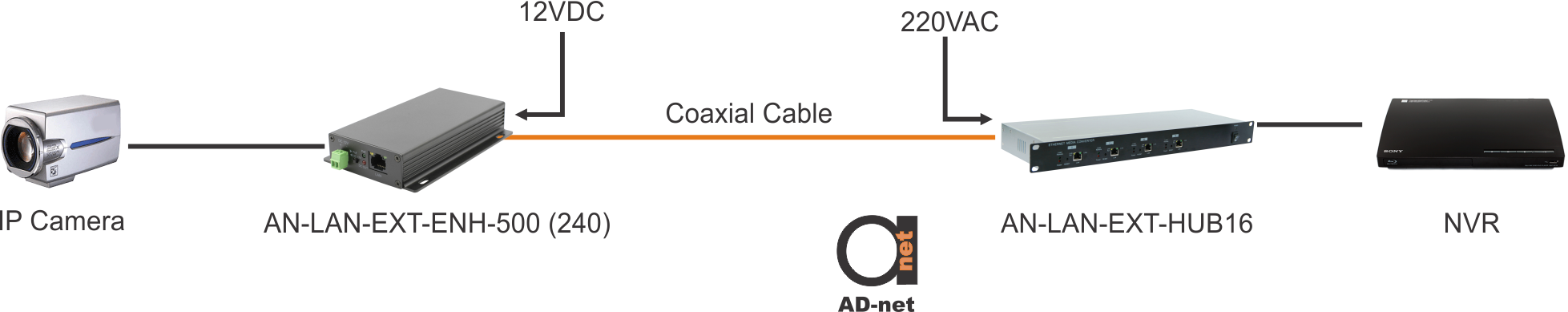
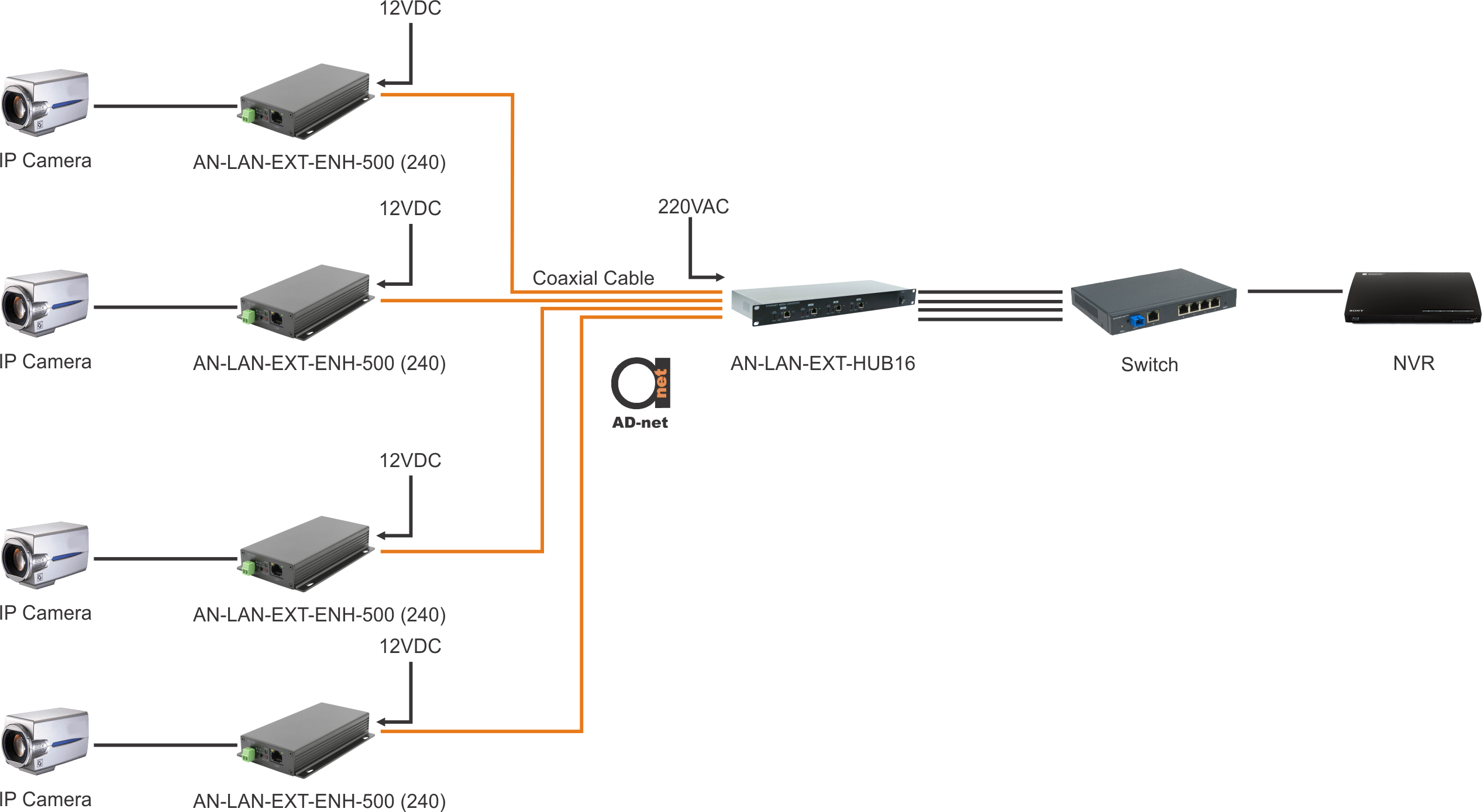
|
AN-LAN-EXT-HUB16
|
LAN Extenders 16 port Central Hub, working with AN-LAN-EXT-ENH-500 (240) as remotes, AC or DC power.
|
更多 Catacomm Corporation Sdn Bhd 相关资料
 Malaysia
Malaysia