Panasonic GT707 Series AIG707WCL1G2 7' Colour HMI
Key features at a glance
Typical applications
The touch panels are ideally suited for use in small to medium-sized machines when processes need to be controlled, monitored, and visualized in situ.
High quality combined with a long service life
All Panasonic HMIs fulfill the required international standards and regulations. As with all Panasonic products, our touch terminals are subjected to extreme tests that far exceed normal operating conditions. Components and materials are meticulously selected so that a long lifetime is guaranteed.
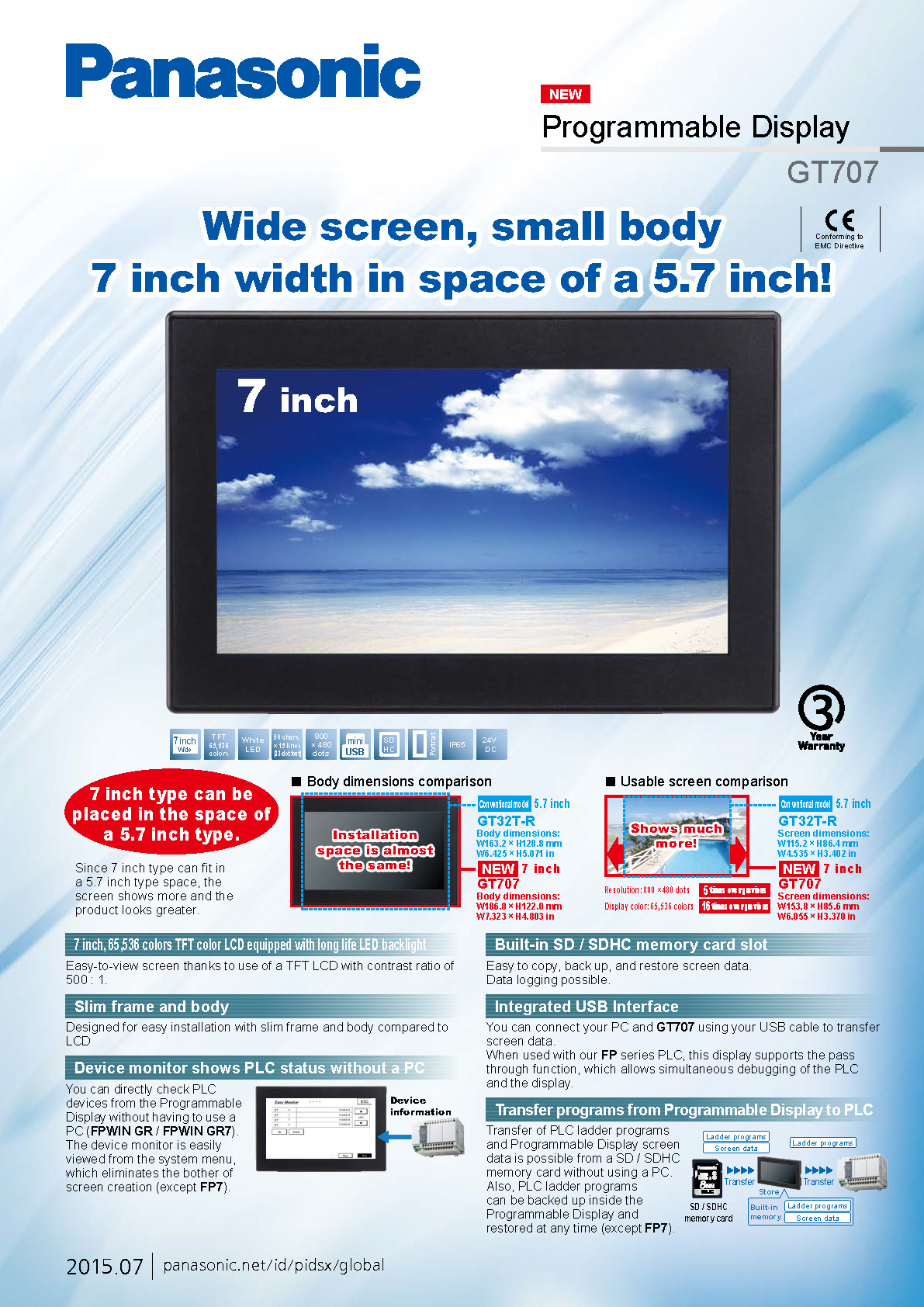
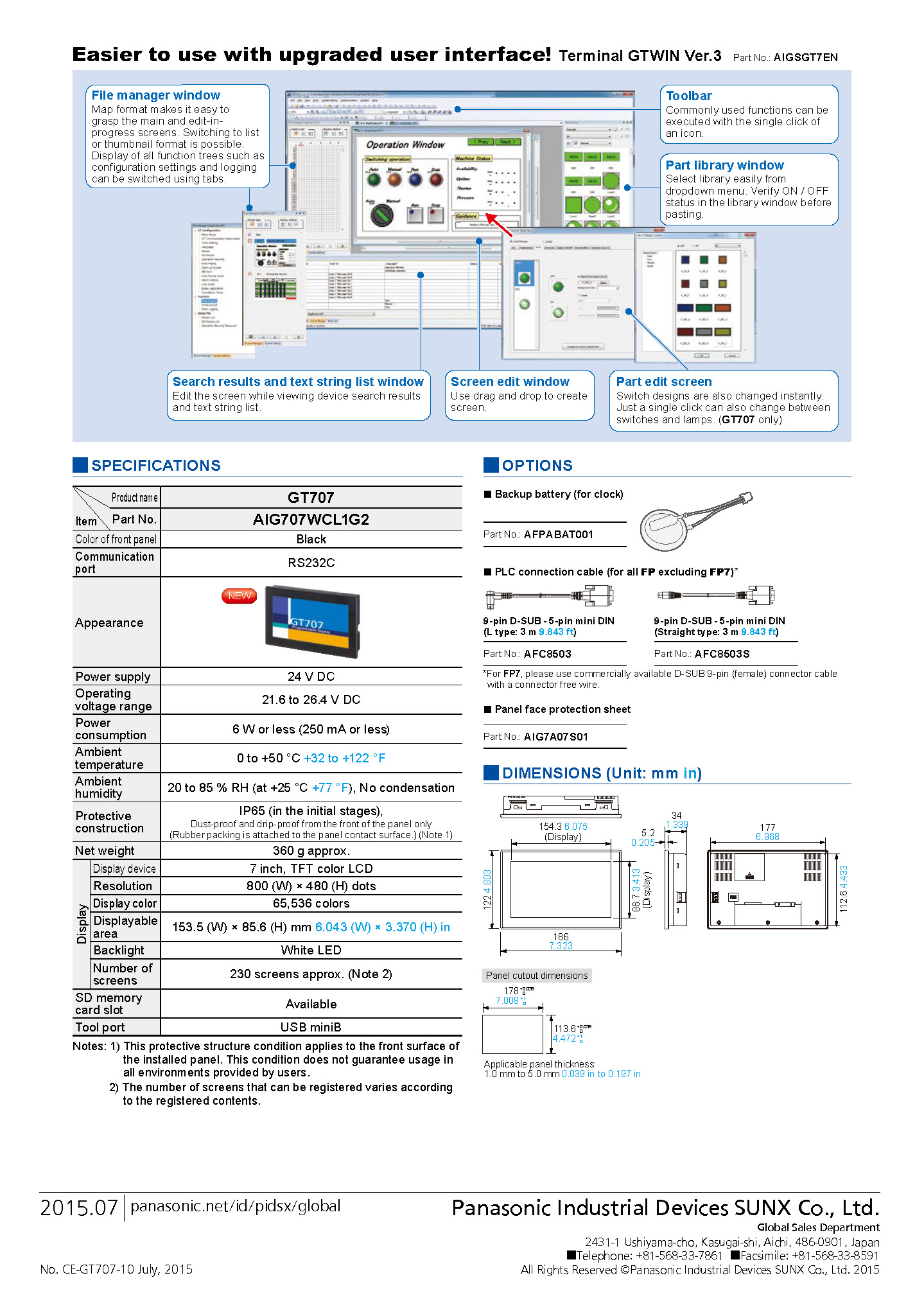
The new Panasonic touch panel GT707 is available with a widescreen display. This type of display has a screen ratio of 16:9. Compared with the traditional 4:3 screen ratio, the new format provides a visualization area enlarged by one third!
GT707 — the slim and compact touch panel
With a depth of only 34mm, the panels from the GT707 series are among the slimmest in their class.They feature a compact body with a robust design, with an IP65 rating for the front.
Brilliant display
Thanks to the high-resolution color TFT display with 65536 colors and a long-life white LED backlight, buttons, input/output elements, texts, and images appear clearly and brilliantly. The backlight can be modified according to the application requirements with the help of the GTWIN programming software.
The new GT model offers 16 times more colors and a resolution that is 5 times higher than that of the GT32T-R, for example.
Parameters such as brightness and contrast, which can be individually specified, guarantee superior legibility.
Interfaces, software, and other features
By default, the GT707 touch panels are equipped with a USB port. The 'through function' as featured by Panasonic's panels means that only one cable is necessary for connecting a computer for programming. This makes it very easy to simultaneously debug and program the PLC and the GT touch panel. The GT707 can also be used to check or program the PLC connected.
You can create projects for the GT707 touch terminals with the software GTWIN. This user-friendly software provides you with predefined objects that help you generate self-explanatory displays and input elements.
To make the HMI even more user-friendly, it is possible to use an SD memory card. With an SD card, you can make a backup copy of all the data or transfer them. This includes the GT firmware, the screens, the recipes, and the programs for the connected PLC.
The GT707 offers an easy way to check the status of all connected devices at one glance. The device monitor lets you see the status of a PLC, for example. It is not necessary to connect a computer. Simply start the device monitor from the system menu. No need for manual programming.
 Malaysia
Malaysia