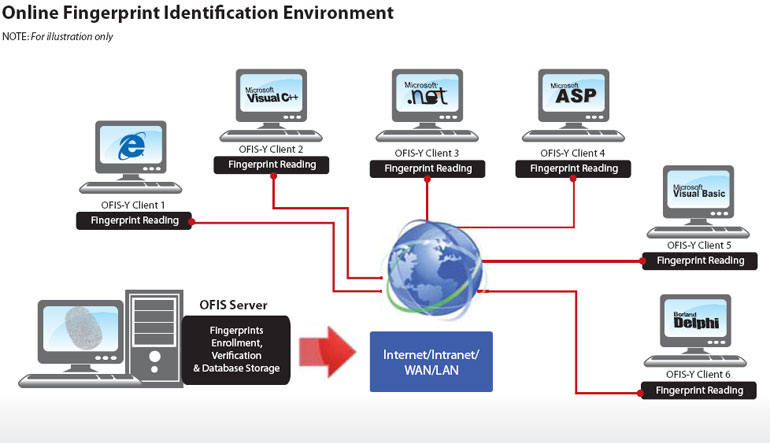|
Integrate with Windows- Based Solutions
Use the OFIS-Y client with existing 32-bit and 64-bit Windows-based solutions as a higher level of security login instead of merely passwords which are less reliable. |
|
 |
Centralize Fingerprint Database
Capture the users fingerprints and centralize them in the ODBC compatible database for easy remote identity verification. |
|
|
|
|
 |
Password Free
With the amount of online accounts available, remembering passwords can be a hassle. Reduce some burden on your staff by using fingerprints as a password for internal systems. |
|
 |
Easy Integration
The program face of the OFIS-Y software uses Active X, enabling an easy integration of FingerTec with a third party system. |
|
|
|
|
 |
Manage Your Own Application Securely
With the OFIS Server, you get 6 OFIS-Y clients for you to set up your own application, integrating fingerprint solutions for either security control, or for an online attendance solution. |
|
 |
Precise Recognition
The OFIS-Y reader uses minutiae matching technology with the latest VX10.0 algorithm instead of fingerprint image scanning, ensuring that important fingerprint information cannot be stolen and duplicated. |
|
 |
Integrated Programming Language
OFIS SDK supports the common programming languages such as VB, MS VC++, Delphi, MS ASP, VB.NET, ASP and etc, and comes with several written sample applications. |
|
 |
Plug & Play
The OFIS-Y reader is small and portable, much like a desktop mouse which means no more clutter and no more hassle! |
|
|
|
|
|
SYSTEM DIAGRAM |
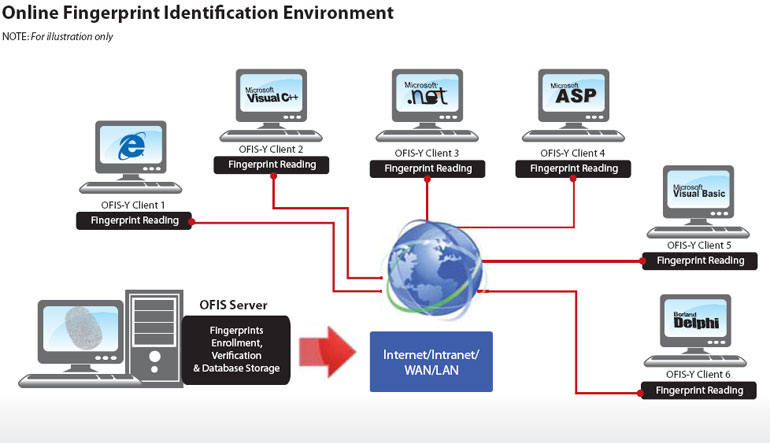 |
|
MINIMUM SYSTEM REQUIREMENTS |
|
OFIS-Y Server Module (For Online Identiication) |
 |
• IBM compatible PC
• Pentium III 450 or above
• 256MB RAM
• 15MB for server module installation (Storage varies upon the number of ingerprints stored)
• Standard mouse and keyboard
• MS Windows XP and above with IIS support |
|
|
|
|
OFIS-Y Client Module (For Windows-Based Solutions & Online Identiication) |
 |
• IBM compatible PC
• Pentium III 450 or above
• 64MB RAM
• 5MB for client module installation
• Standard mouse and keyboard
• 1 x USB port for FingerTec OFIS-Y Scanner
• MS Windows 98 SE and above with Internet Explorer (IE 6) |
|
|
|
|
OFIS-Y SCANNER SPECIFICATIONS |
|
MODEL |
OFIS-Y |
|
ALGORITHM |
BioBridge VX 9.0 / BioBridge VX 10.0 |
|
SUPPORTING OS |
32-bit Windows XP, Windows Vista, Windows 7, 8 & Windows Server 2008 |
|
PIXEL RESOLUTION |
512 dpi (average x, y over the scanning area) |
|
SCAN CAPTURE AREA, mm |
15 x 18 |
|
SCAN DATA |
8-bit grayscale (256 levels of gray) |
|
READER SIZE (APPROXIMATE)(L X W X H), mm |
45 x 78 x 40 |
|
COMPATIBILITY |
USB 1.0, 1.1 and 2.0 (full speed) specifications |
|
OS/BROWSER |
MS Windows/ MS Internet Explorer (IE 9) |
|
POWER SUPPLY |
5.0V +/- 0.25V USB supply |
|
OPERATING TEMPERATURE (°C) |
0 – 55 |
|
OPERATING HUMIDITY (%) |
20 – 80 non-condensing |
|
STANDARD FCC CLASS |
FCC Class B, CE, USB |
|
USAGE |
Indoor, home and office use |
|